It’s time to change from traditional WordPress to headless WordPress. You must be wondering why you should change to headless WordPress, the benefit behind this, and many more questions.
Table of contents
Comparing Traditional WordPress and Headless WordPressWhat exactly is a Headless WordPress?
Benefits of using Headless WordPress
Drawbacks of using Headless WordPress
Who should use Headless WordPress?
Who shouldn’t use Headless WordPress?
How to use Headless WordPress
Some examples of Headless WordPress website
What now???
These questions will arise in your mind because we have been using WordPress for decades and are happy with this. But new doesn’t mean it won’t be good. And headless WordPress is also a WordPress but with some changes which help us (as WordPress website owners) in different ways.
Comparing Traditional WordPress and Headless WordPress
Traditional WordPress has two components the backend and the frontend or you can call it head. Whereas, the backend stores and manages all the content a company produces and the frontend manages to present the content including themes and templates.
The two technological components of traditional WordPress provide a single solution. WordPress is the most widely used, powering over 40% of the internet today. Content marketers and other content producers were able to easily develop content faster and take advantage of a vast ecosystem of themes to create a wonderful customer experience by providing everything in one package.
CMS without a head or Headless WordPress performs differently. The entire front end is taken off. In headless designs, the CMS just oversees the back end and makes content accessible through APIs. The organization is then responsible for creating a unique front end. Often, this entails creating dynamic websites using tools like Node.js. No matter the technologies, the CMS does not directly establish how the material is presented.
| Traditional WordPress | Headless WordPress | |
| Platform Independence | ❌ | ✅ |
| Omnichannel Support | ❌ | ✅ |
| API first approach | ❌ | ✅ |
| Code-free experience | ✅ | ❌ |
| Localizing | ✅ | ✅ |
| Code Maintainability | ❌ | ✅ |
| Replaceable technology stack | ❌ | ✅ |
What exactly is a Headless WordPress?
A Headless WordPress is called WordPress, where the frontend and backend are two separate components and the frontend framework can be used to create and maintain the frontend as a separate application.
In order to display content to the website visitors, the website needs some other unique frontend stack in addition to WordPress for content management. There are numerous advantages of using headless WordPress and the main benefit is the decoupling of content editing teams from developers. Also, we can use the same backend ( Headless WordPress ) API to power both mobile, desktop and web application.
Benefits of using Headless WordPress
- Utilize WordPress’ capable administration capabilities to produce and manage content. If properly configured, permalinks in headless WordPress lead directly to the editing page. Utilize the user role system, add other authors and editors, and collaborate on projects. Even a stand-alone editorial tool would be possible.
- Any language other than HTML/CSS, PHP, and Javascript can be used to create your public-facing website while still utilizing WordPress’s well-designed blogging infrastructure.
- WordPress employs each of these languages, even if you are fluent in them. Don’t want to bother with having to learn PHP for WordPress? Use your code and decouple the system.
- Change frameworks whenever you want, but always protect your content. Since you’re utilizing an API rather than a conventional, hard-coded CMS, transferring everything over is simple in the event that you decide to start over from scratch in a more appropriate framework in the future.
- Create a program that WordPress may call to load content. Headless isn’t just for websites, either! WordPress is compatible with a wide range of applications.
- Use frameworks and libraries like Ruby on Rails, Django, Vue.js, React, and a plethora of others that WordPress often cannot support.
- Publishing across platforms and channels. Posting the same material to your website, app, social media, etc. must be tedious and time-consuming. The entire process of publishing WordPress content across many sources can be automated using REST API.
Drawbacks of using Headless WordPress
- Need extra load when managing the different websites because of separate backend and frontend.
- It will cost you because you need to add members to your team to manage.
- Cause an inconsistent experience for users because of content available on different platforms causing not consistently content present across all platforms.
Wondering, for whom the Headless WordPress works perfectly and for whom don’t.
Who should use Headless WordPress?

- If you have a security issue with your website or security of your website is your top priority and paramount to your company.
- When your website doesn’t need any regular upgrading and updating.
- You want a customized design WordPress theme and make it unique but difficult to do.
- For short lifespan or demo website for presentation and tutorial.
Who shouldn’t use Headless WordPress?
- If you have no interest in coding that requires daily maintenance or don’t want to hire a professional because of the low budget, then in this case, you should not go for Headless WordPress. Because headless WordPress is all about coding, daily maintenance and little extra money to hire someone expert in maintaining your headless site on a daily basis.
- If you are not a seasonal developer and want to create and manage alone, then using traditional WordPress rather than Headless WordPress is better.
- If you rely on a specific plugin that controls and works with the front end, don’t go for headless WordPress.
We know what Headless WordPress is, how it differs from traditional ones, its benefits and drawbacks, and who should and shouldn’t get it. Now let’s talk about the architecture of Headless WordPress and its workflow.
How to use Headless WordPress?
Configuring a customized redirection entails setting up a redirect from a certain WordPress homepage site to the new frontend’s target URL. Then use API to gather and display content.
To complete this stage, a website owner must transform their WordPress website into a headless CMS. Once you have finished this, You must get your material from the website’s backend.
The content should be shown on the appropriate channel created for this procedure using the WordPress REST API. For this arrangement, some users utilize WPGraphQL. You must use a front-end framework to create a new website.
If you want a blog website then WordPress headless can be used as Backend WordPress headless and Front End React.
Similarly, with the help of headless WordPress, we can build an online store website where the front-end will be designed in react or next JS and the backend in WordPress and WooCommerce CSS.
Some examples of Headless WordPress website.
Here we have included some of the most popular headless WordPress websites.
K2 SPORTS MISSION.
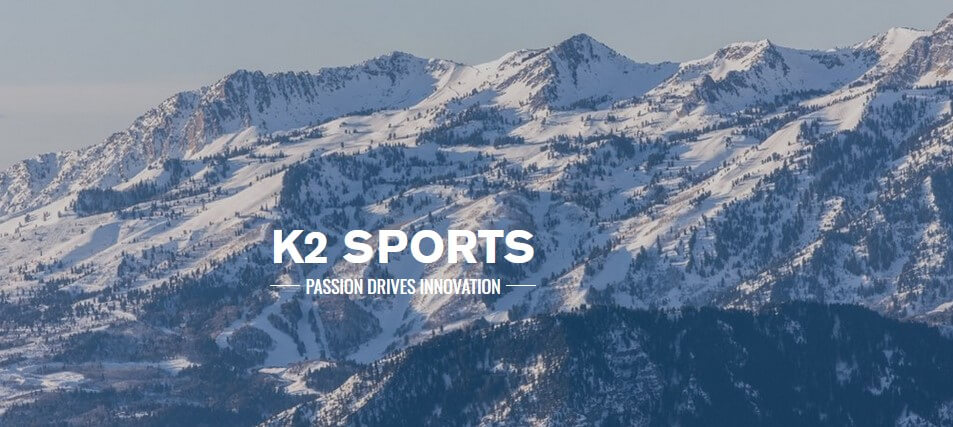
K2 was born in 1962 as America’s ski company on Vashon Island in Washington State’s Puget Sound. Renamed in 2003 as K2 Sports and now based in Seattle, the company today is an international portfolio of world-renowned brands recognized as leaders in the innovation, marketing, and quality of our products and services. Driven by a passion for our sports and enthusiasts, we make alpine skis, snowboards, snowshoes, in-line skates, Nordic ski equipment, apparel, and accessories.
This eCommerce site was built in headless WordPress because it serves foreign clients and requires strength and adaptability. Scalability is how the headless WordPress platform works. K2 Sports would have to deal with development problems like poor API performance without a headless structure.
Beachbody on Demand.
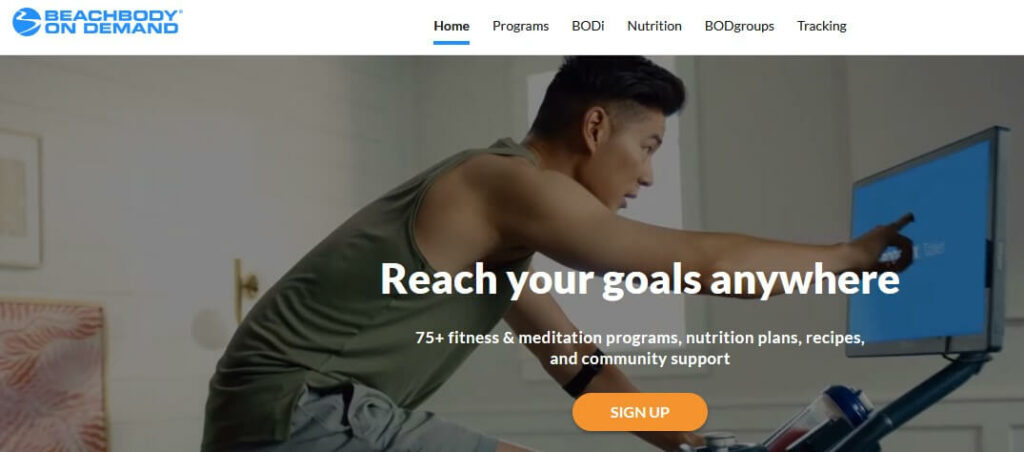
It is a website that prioritizes selling classes over tangible goods. High-definition films of the programs for sale are shown on the home page, along with a huge blog with recipes and health advice. This website uses headless technology to efficiently provide users with images, which is crucial for mobile-friendly website visitors.
Beachbody offers a comprehensive approach to at-home health. It combines world-class fitness, nutrition and support and proven formula that has helped millions of people completely transform their lives physically, mentally and financially. The company was founded in 1998 by Carl Daikeler and Jon Congdon with the mission of helping people achieve their goals and enjoy healthy, fulfilling lives.
Haruki Murakami.
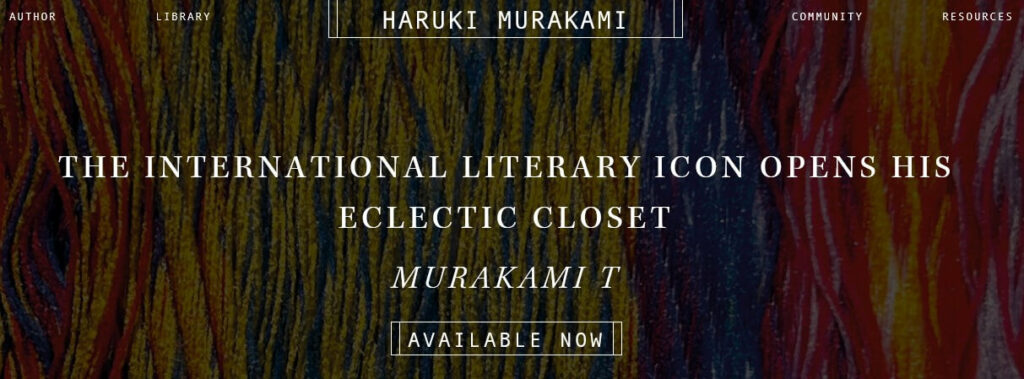
The website is built with a decoupled CMS (headless WordPress) and contains an AngularJS front end that enables smooth page transitions and animations.
The user experience on the website is excellent. The lack of reloads gives the impression that it is not a website. The website has a more interactive app-like feel. It fosters exploration, which is beneficial because there is much to learn.
What Now???
You can choose traditional WordPress or Headless WordPress and design your website according to your requirements. Once your website is live/published, you must have some plugins to secure your website and files.
You must install a WordPress Backup Plugin so that your website and its important data will be backed up occasionally. Then you need an SEO plugin, which helps to rank high in the Google search. Afterward, get a security plugin that will protect your website from viruses, hacking, and others. Likewise, there are other plugins also which you must have on your website.
