In the dynamic landscape of the digital world, running a website is an exciting journey, but it’s not without its challenges. Website security has become paramount. One of the most dreaded issues that website owners face is malware – those sneaky, unwanted visitors that can wreak havoc on your beloved site.
But fear not! In this article, we’re unveiling the superhero squad of WordPress plugins specializing in hunting down and removing malware. Whether you’re a tech wizard or a digital novice, these plugins are here to save the day and keep your website safe and sound.
So, buckle up as we explore the top 6 WordPress malware removal plugins that are like armor for your online fortress.
1. Wordfence Security:

Wordfence Security is a popular WordPress security plugin that helps protect your website from various threats, including malware, brute force attacks, and SQL injections. It is one of the most trusted and secure WordPress plugins, with over 4 million active installations.
Features that Set Wordfence Security Apart:
- Real-time Threat Detection: Wordfence scans your site for threats and alerts you instantly to potential risks, stopping breaches before they occur.
- Firewall protection: It uses a powerful firewall to block malicious traffic from reaching your website.
- Malware scanner: It checks your website for malware and other malicious files, notifying you of any harmful code so you can respond promptly.
- Login Security: Prevent unauthorized entry with limited login attempts, strong passwords, and two-factor authentication.
- Content scanning: It also scans your website’s content for malware and other malicious code.
- Bot protection: blocks bots from crawling your website and scraping your content.
- Reporting: It provides detailed reports on your website’s security status.
Pros:
- Very effective at blocking malicious traffic and malware.
- Easy to use and configure.
- Free to use with a limited set of features.
Cons:
- The free version may be confusing for beginners.
- The paid options could be costly for small businesses.
Pricing:
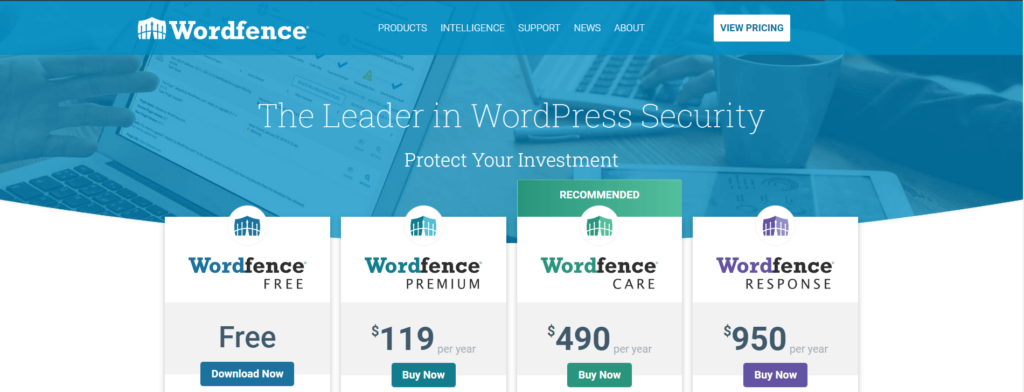
Wordfence Security offers four different plans, which its free plan Includes firewall protection, malware scanner, login security, and live traffic monitoring.
For advanced protection, the premium plans offer additional features like real-time threat intelligence, country blocking, scheduled scanning, and premium support. Pricing varies based on the number of sites you want to protect. For more details about pricing, kindly visit their official site.
2. MalCare:
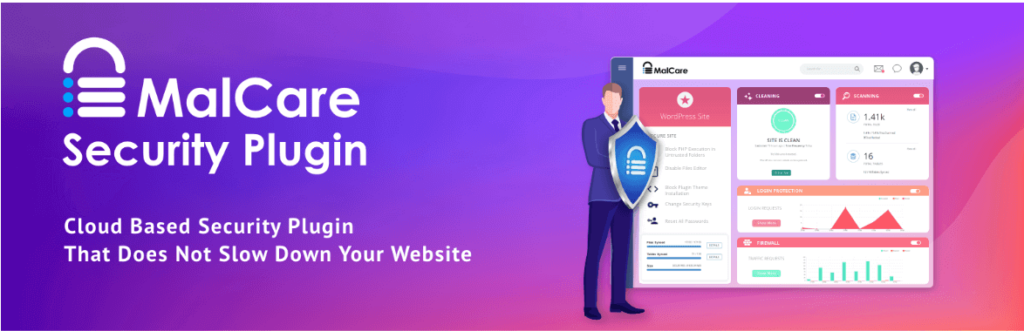
MalCare is a managed WordPress security service that helps protect your website from malware, security threats, and performance issues. It is a cloud-based service that is easy to use and does not require any technical knowledge.
Key Features in a Nutshell:
- Malware scanning: It scans your website for malware and other malicious files on a daily basis.
- WordPress Firewall: A powerful firewall shields your site from unauthorized access attempts, keeping hackers at bay.
- Real-time protection: It blocks malicious traffic from reaching your website in real-time.
- Bot protection: Comprehensive Shielding Against Spam Bots for Your WordPress Website.
- One-Click Malware Removal: If malicious code is found, it helps you remove it with a single click, restoring your site’s integrity.
- Login Protection: Prevents brute-force attacks by limiting login attempts and enforcing strong passwords.
- WordPress backup: It provides a robust WordPress backup solution for safeguarding against ransomware threats.
Pros:
- Easy to use and manage.
- Effective at blocking malware and other threats.
- Provides real-time protection.
- Automatically removes malware.
- Improves website performance.
Cons:
- Not as customizable as some other security solutions.
Pricing:
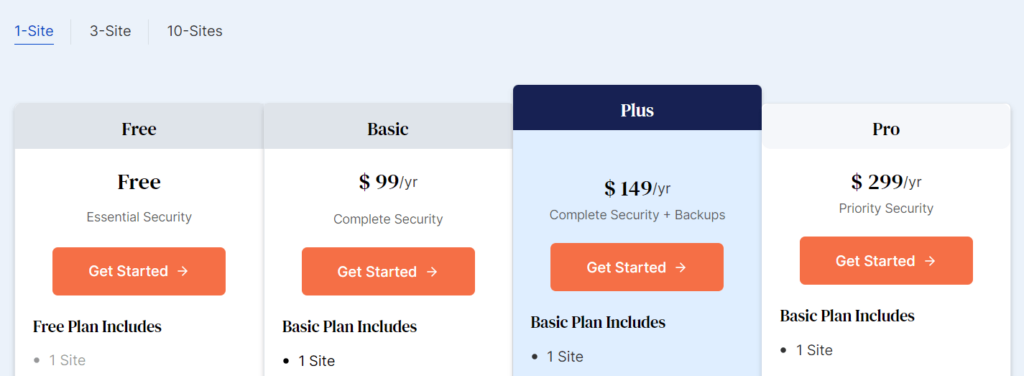
Malcure provides a range of 4 distinct plans, including a free option. Within each plan, various site protection tiers are available, such as plans for safeguarding a single site, as well as options for protecting 3 or 10 sites. The entry-level package begins at $99 per year, providing protection for a single site. All plans include a 14-day money-back guarantee if you request within 14 days of purchase.
To determine the most suitable plan for your needs, please visit their official website.
3. Sucuri Security:

Sucuri is a popular premium WordPress security plugin that offers a comprehensive malware removal solution. It also includes a number of other features to improve your WordPress security, such as a firewall that provides a strong defense against malware and DDoS attacks, website monitoring, and security hardening.
Its user-friendly interface and top-notch customer support make it a reliable option for users of all levels.
Key Features:
- Malware scanner: Sucuri scans your website for malware and other malicious files.
- Web Application Firewall (WAF): Sucuri WAF blocks malicious traffic from reaching your website.
- Bot protection: It blocks bots from crawling your website and scraping your content.
- Two-factor authentication (2FA): It requires 2FA for all logins to your website, adding an extra layer of Security.
- Hacked website restoration: If your website is hacked, it can help you restore it to its original state.
- Website monitoring: It monitors your website for suspicious activity 24/7.
- Reporting: It provides detailed reports on your website’s security status.
- DDoS Protection: Sucuri guards against Distributed Denial of Service (DDoS) attacks, ensuring your website stays online even under heavy traffic loads.
Pros:
- Comprehensive security solution.
- Powerful malware scanner.
- Effective WAF.
- Advanced DDoS Mitigation
- 2FA support.
- SSL Support & Monitoring
- Hacked website restoration.
- Website monitoring.
Cons:
- An auto-cleanup option is not available.
- Not as easy to use as some other security solutions.
Pricing:
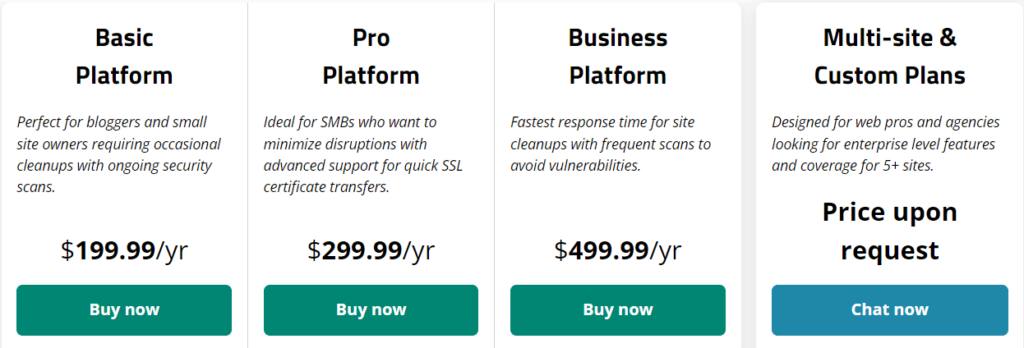
They also provide a variety of plans, ranging from $199 to $499 and beyond, for safeguarding a single site. These plans come with numerous additional features with a 30-day money-back guarantee. For a comprehensive understanding of their pricing options, please visit their official website.
4. SecuPress:

SecuPress is a free and open-source WordPress security plugin that helps protect your website from a variety of threats, including malware, brute force attacks, and SQL injections. It is a powerful and easy-to-use plugin that is trusted by over 1 million websites.
It also includes a number of other features, such as a malware scanner, firewall, and security audit.
Key Features:
- Provides site health scanner.
- Can easily export Site Health Report in PDF.
- It limits the Login attempts & also moves the login page.
- It provides Homemade Captcha (not Google).
- It locks sensitive WordPress settings.
- Force for a Correct Username, Password and WordPress Updates.
- It helps in securing WordPress security keys.
Pros:
- Powerful and easy to use.
- Trustworthy and reliable.
- Affordable pricing.
- Large and active community.
Cons:
- It can be overwhelming for beginners.
- Some features are only available in the premium version.
Pricing:
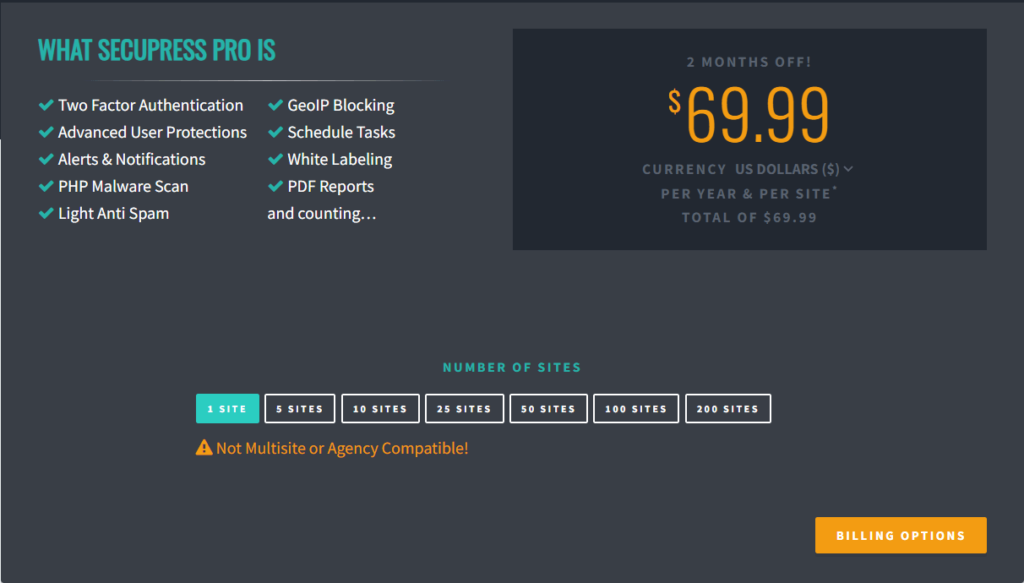
The service offers various prices to protect multiple sites, starting at $69 per year with a 2-month discount. Remember, the prices are in Euros, so convert them before buying. For more information, check out the official website.
5. BulletProof Security:

BulletProof Security is a WordPress security plugin that is free to use and open-source. It provides different features to help safeguard your website against malware attacks. It also includes a number of other features to improve your WordPress security, such as brute force protection and spam protection.
It is a good choice for WordPress users who are looking for a free and basic security solution.
Key features:
- One-Click Setup Wizard: It offers a user-friendly setup wizard that makes protecting your site a breeze.
- .htaccess Website Security Protection: A strong tool that gives extra protection to your website’s main folder.
- Login Security and Monitoring: Prevent unauthorized access with features like login protection and monitoring for suspicious activity.
- Database Backup and Restore: Regularly back up your website’s database and restore it with ease if needed.
- Security Logging: Keep a record of security-related events for analysis and monitoring.
- Backups: Creates backups of your website so you can restore it if it is hacked.
Pros:
- Free to use.
- It’s open-source, allowing you to customize it according to your requirements.
- Easy to use, even for beginners.
Cons:
- Not as comprehensive as some paid security plugins.
- It cannot be easy to configure for advanced users.
- It may not be suitable for large or high-traffic websites.
Pricing:
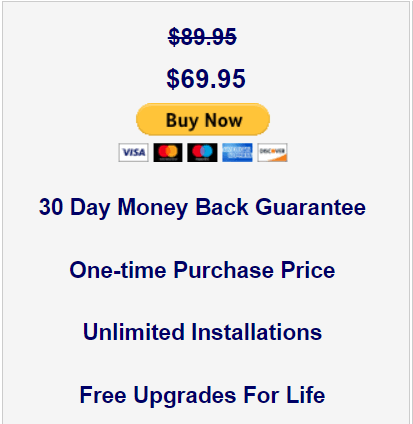
BulletProof Security can be used for free, but there’s also a paid version available. The premium version has extra features like Two-factor authentication, Malware quarantine, Website monitoring, and Dedicated support. It costs just $69 for a lifetime plan.
To gain a deeper understanding of users’ perspectives and experiences, visit its review page.
6. iThemes Security:

Formerly known as Better WP Security, iThemes is a company focused on WordPress security, backup, and performance. They provide a set of tools to keep your WordPress site safe from different threats, like malware.
It features brute force protection, two-factor authentication, and malware scanning. iThemes Security prioritizes user-friendliness, making it an excellent option for those new to website Security.
Key features:
- Backup and Restore: It provides automated backups and easy restoration options for your website’s content.
- Login Security: Prevent unauthorized access with features like two-factor authentication and login lockdown.
- Security Scanner: Detect and remove malware while safeguarding your site from potential threats.
- Database Backup: A dependable backup plugin that simplifies creating and restoring website backups.
- Helpdesk: A 24/7 support system that can help you with any problems you may have with your WordPress website.
Pros:
- Variety of offerings for all WordPress users’ needs.
- Easy to use and configure.
- Excellent customer support.
Cons:
- It can be expensive for some users.
- Some features may be overkill for small or low-traffic websites.
Pricing:
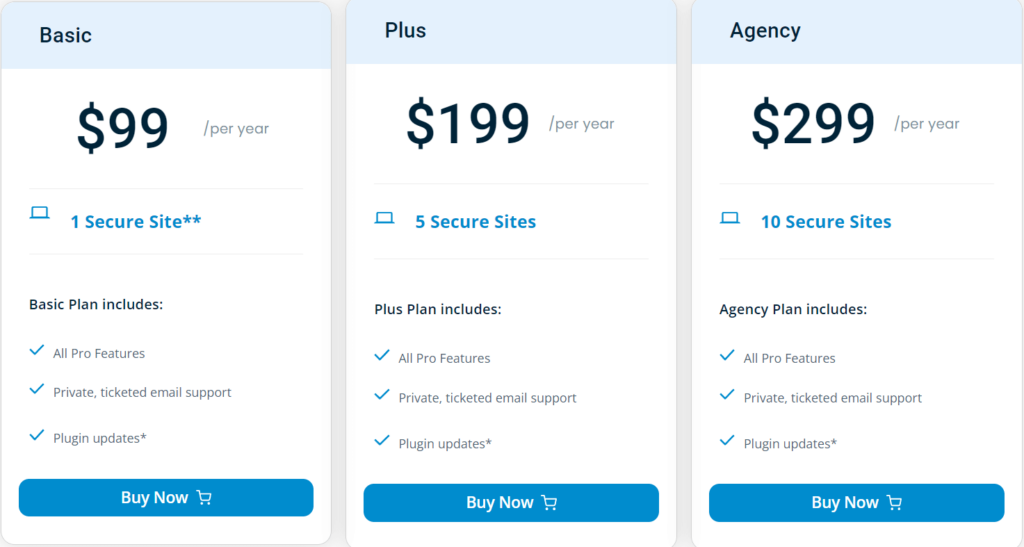
iThemes provides pricing based on the number of websites you want to secure. Their entry-level plan begins at $99 per year for one website, and the cost increases to $299 per year for safeguarding up to 10 sites. For a more detailed overview of their pricing options, please visit their official website.
Conclusion:
In today’s digital world, where online threats lurk around every corner, safeguarding your WordPress website is absolutely crucial.
Whether you decide to go for a free defender or invest a little in a premium protector, remember, every bit you invest in your website’s Security is like fortifying the walls of your online kingdom.
It’s not just about staying safe; it’s about ensuring your website stands strong and respected in the vast realm of the internet. So, choose wisely, and let your website’s armor shine – because in this digital adventure, your reputation and success are the ultimate treasures.
For a deeper understanding and to explore our most recent blog articles, kindly visit our official website.
