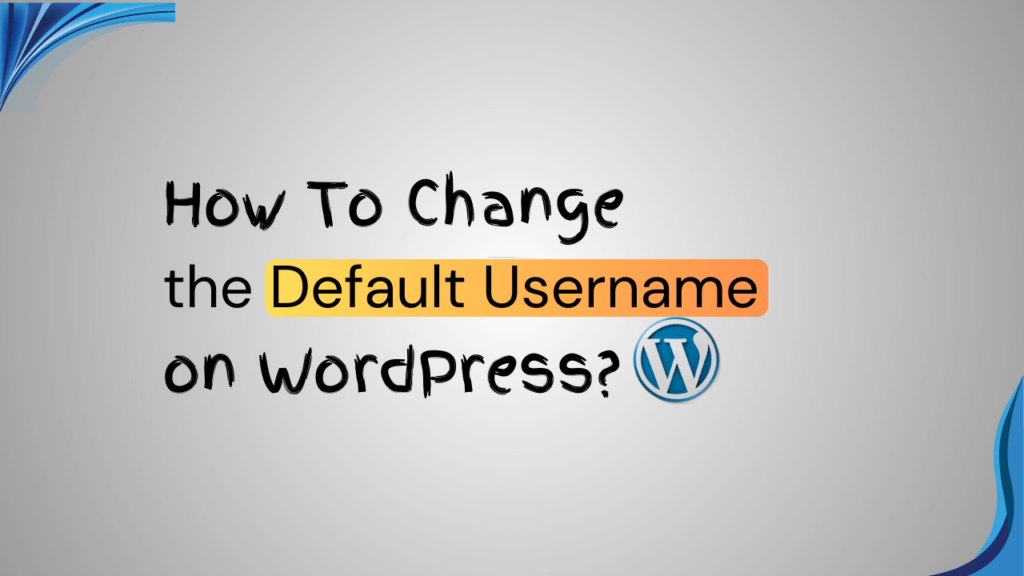As a WordPress user, you may have noticed that when you first create a new site, the default username is usually set as “admin”. While this is convenient, it is important to change the default username for security reasons. Hackers often target default usernames as they are easy targets for brute-force attacks.
In this article, we will discuss why changing the default username on WordPress is important and the risks associated with using the default username.
Why Change the Default Username?
Changing the default username on WordPress is crucial for enhancing the security of your website. Here are a few reasons why it is important.
- Protect against brute force attacks: Hackers find it more difficult to figure out login credentials when the default username is modified.
- Mitigate social engineering risk: Changing the default username prevents deception in social engineering attacks.
- Strengthen password security: Changing the default username prompts the creation of a strong, unique password for added security.
Risks associated with using the default username:
Using the default username “admin” poses several risks to your WordPress site.
- Brute force attacks: Hackers can guess the username as “admin” and repeatedly try to guess the password, leaving your site vulnerable to unauthorized access and data breaches.
- Unauthorized privilege escalation: Default usernames often have administrative privileges, allowing hackers to manipulate content, install malicious plugins, or delete your site.
- Impersonation and phishing attacks: Attackers can deceive your site visitors by impersonating the default username, compromising trust, and potentially stealing sensitive information.
- Improved security: Changing the default username helps protect your site from common security threats.
- User trust: Enhancing security by changing the default username helps maintain user trust in your website.
Step-by-Step Guide to Changing Your Default Username:
Now, let’s dive into the steps to change the default username on your WordPress website.
Method 1: Creating a New User.
- Log in to your admin dashboard using your current username and password.
- Go to the “Users” tab on the left-hand side menu and click on “Add New.”
- Fill in the required information for the new user, including a unique username, email address, and other profile details. Ensure you give this user “Administrator” privileges.
- Make sure to use a strong password for the new user account to enhance security.
- Scroll down to the “Role” section and select the desired role for the new user. For example, if you want to assign administrative privileges, choose the “Administrator” role.
- After filling in all the necessary information To register a new user, click the “Add New User” button.
Log Out and Log Back In:
- Log out of your WordPress dashboard.
- Now, log in again, but this time using the newly created user account with the unique username and password.
Delete the Default “admin” Account:
- Once logged in with the new user account, go to the “Users” section again.
- Locate the “admin” user account and hover over it.
- Click on “Delete” to remove the default “admin” account.
- WordPress will ask what to do with the content owned by the “admin” user. Choose the option to attribute the content to the new user you created.
Update Authorship:
You might have posts and pages on your website that were previously attributed to the “admin” user. To ensure proper authorship, go to “Posts” and “Pages” and update the author to your new user account.
Test Your New Username:
Log out and log back in, this time using the new username and password. Ensure that everything works correctly and that you can access all areas of your WordPress dashboard.
Remember, it’s essential to regularly update your username and passwords to maintain the security of your WordPress site. Changing the default username is just one of the many precautions you can take to safeguard your website from unauthorized access.
Tips for choosing a secure username:
When selecting a new username for your WordPress site, consider the following tips to ensure maximum security:
- Avoid common names: Steer clear of using names like “admin,” “user,” or other commonly used usernames. Hackers frequently target these.
- Use a mix of letters and numbers: Create a username that includes a combination of upper and lowercase letters, as well as numbers. This adds complexity and makes it harder to guess.
- Avoid personal information: Do not use personally identifiable information, such as your name, birth date, or address, as your username. This information can be easily found and used against you.
- Regularly update your username: Your WordPress site is more secure when you regularly change your login. Consider updating it every few months to stay one step ahead of potential hackers.
Conclusion:
Changing the default username on WordPress is a simple yet effective security measure that can protect your website from potential threats. You can strengthen your site’s defences against brute force assaults and raise the security of your entire website by taking the actions suggested in this article. To access further informative content on WordPress, please visit our blog section and read the article that piques your interest.
FAQs:
- Is it necessary to change the default username on WordPress?
Yes, it is strongly advised to change the default username on your WordPress website to increase security. - Can I change the username of the existing “admin” account?
It’s safer to create a new user with the desired username and attribute the content to it before deleting the default “admin” account. - What makes a strong password?
A strong password should contain a mix of capital and lowercase letters, numbers, and special characters. It should also be at least 12 characters long. - Can I change the username of an existing user?
Yes, you can edit the username of an existing user in the WordPress dashboard under the “Users” section. - Will changing the default username affect my website’s functionality?
No, changing the default username should not impact your website’s functionality if done correctly. Be sure to update the authorship of any existing content to the new username to maintain consistency.