As WordPress website owners, we must think about many things like backup, migration, cloning, analytics, and many more. So we find a perfect WordPress Plugin for our solution such as a WordPress Backup Plugin, a WordPress migration plugin, SEO plugin among them, WordPress Cache Plugin is one of the most important plugins to install on your website.
Using a WordPress Cache Plugin is a wise decision as a WordPress website owner. If you want to improve the website speed, SEO, user experience, and many more then this WordPress Cache Plugin will help you to improve your website in many ways. That will benefit you as well as your users. That’s why WordPress Cache Plugin is one of the must-have WordPress plugins.
The technique of saving and storing static copies of your site’s files in a temporary storage area is known as caching. This enables faster delivery of a web page to the visitor’s browser.
Table of contents
Advantages of using WordPress Cache Plugin:The best WordPress cache plugin to speed up the website
- Comet Cache
- WP Fastest Cache
- LiteSpeed Cache
- WP-Optimize
- Hummingbird
- SiteGround Optimizer
- WP Super Cache
- W3 Total Cache
In WordPress, retrieving a page or post necessitates many back-and-forth database requests to the server. Before your website, a page is completely loaded with files and other elements like the header, menu, and graphics, and multiple requests to the server are made. Because the server is making numerous queries, it may take some time for the user to receive the entire webpage, especially for large and detailed websites.
This is when WordPress caching comes into play. WordPress Cache plugins tell servers whether to save recently requested files in RAM or on disk, based on their settings. This allows the server to simply remember and reproduce previously delivered material, allowing your web pages to load significantly faster.
Advantages of Using WordPress Cache Plugin.
You must be wondering why you need a WordPress cache plugin, here are some of the main reasons:
- Boosting website speed and performance – Using cache plugins boosts the speed and performance of your website. When compared to dynamic queries, static files and pages load faster.
- Cache plugins greatly minimize the strain on your website’s host server by decreasing database queries. This reduces server memory usage and I/O operations. Caching is an excellent alternative for WordPress website owners with limited web hosting plans because of this.
- Improves search engine rankings — websites that perform well not only load faster but also rank higher in search engines. However, other search engine criteria, such as content quality and SEO execution, play a role. Despite this, websites that load quickly receive higher search engine ranks than slow websites when all other factors remain constant.
- Improved user experience – cached websites offer a better user experience overall. Because static pages are lighter than dynamic requests, fast websites improve your visitors’ surfing experience and save bandwidth.
The Best WordPress Cache Plugin to Speed up the Website.
WordPress cache plugin helps to improve the SEO of the website, increase conversion rate, and offer a great user experience by increasing the speed of the website. And when your client is satisfied with your service and doesn’t have to wait long for the page to load then more customers will be attracted to your business/website. So that you have to choose the best WordPress cache plugin to speed up the website and get more traffic. Following are some of the best WordPress cache plugins:
1. Comet Cache:
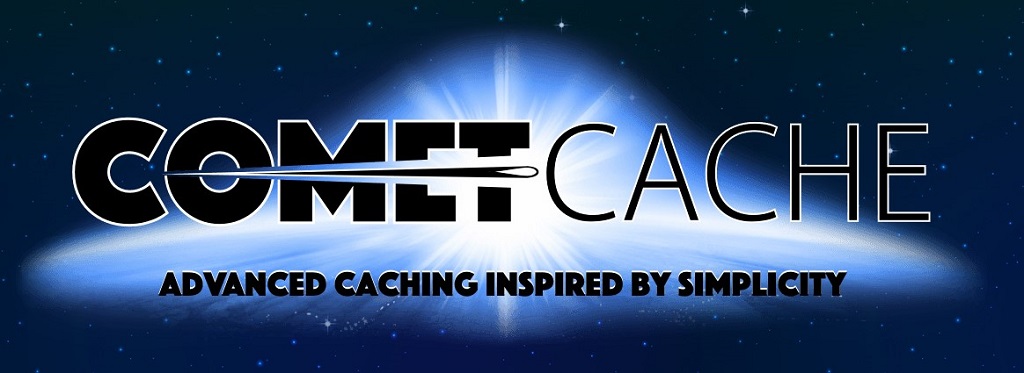
Comet Cache is a beginner-friendly WordPress page load plugin with a quick and easy installation process. It offers the option to set the cache expiry time, minification setup, and many more.
Comet Cache does not offer additional performance features such as lazy loading images or database cleaning. You also need to upgrade to Comet Cache Pro in order to get features such as browser caching and minification, which are included free of charge in other caching plugins.
Features:
- SIMPLE and well-documented configuration (just enable and you’re all set!).
- The ability to set an automatic expiration time for cache files.
- Client-Side Caching (to allow double-caching in the client-side browser).
- Caching for 404 requests to reduce the impact of those requests on the server.
- The ability to set an automatic expiration time for cache files.
- Client-Side Caching (to allow double-caching in the client-side browser).
- Caching for 404 requests to reduce the impact of those requests on the server.
General Information:
Active installations: 50,000+
WordPress Version: 4.2 or higher
Tested up to: 6.0
Languages: 2
No. or reviews: 108
Rating: 4.5 ⭐ out of 5 ⭐
Free/ Premium: Free version available. And the price of a premium single site is $39 USD one-time cost, 3 sites – $99 USD one-time cost, and unlimited sites – $139 USD one-time cost.
2. WP Fastest Cache:
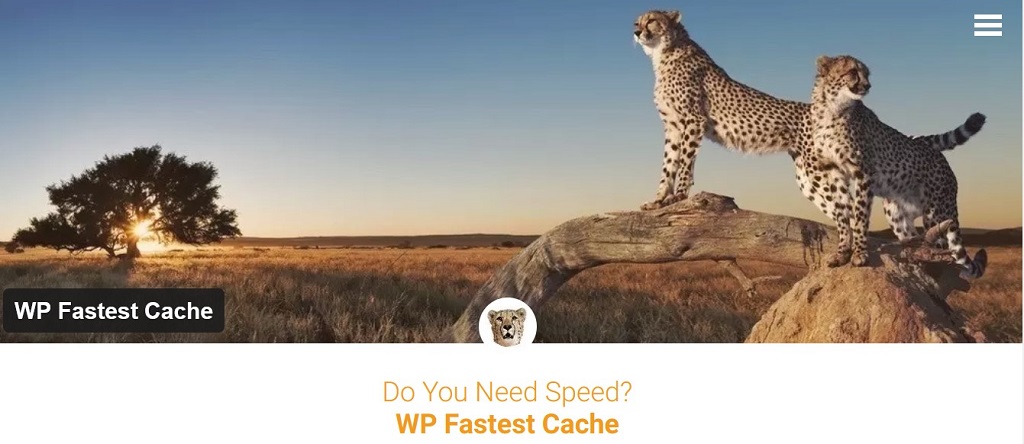
WP Fastest Cache is a popular WordPress Cache Plugin with limited configuration settings which makes it user-friendly and appropriate for beginners. It creates static HTML files from a dynamic WordPress website. It serves the cached version of the webpages which loads faster whenever users visit the website.
In addition, you don’t have to modify the .htaccess file as it’ll automatically modify for you. Most of the features in WP Fastest Cache are free, a few premium features include GZIP compression, minify HTML/CSS, disabling emoji, etc.
Features:
- Mod_Rewrite which is the fastest method is used in this plugin.
- All cache files are deleted when a post or page is published.
- Admin can delete all cached files from the options page.
- Admin can delete minified CSS and JS files from the options page .
- Block cache for specific page or post with Short Code.
- Cache Timeout – All cached files are deleted at the determined time.
- Cache Timeout for specific pages.
- Enable/Disable cache option for mobile devices.
- Enable/Disable cache option for logged-in users.
General Information:
Active installation: 1+ million
WordPress version: 3.3 or higher
Tested up to: 6.0
Languages: 35
No. of reviews: 3,714
Rating: 4.9 ⭐ out of 5 ⭐
Find here: WP Fastest Cache – WordPress plugin | WordPress.org
Free/Premium: Free version available and premium cost, Bronze $49.99/1 license, Silver $125.00/3 Licenses, Gold $175.00/5 licenses, and for more contact WP Fastest Cache
3. LiteSpeed Cache:
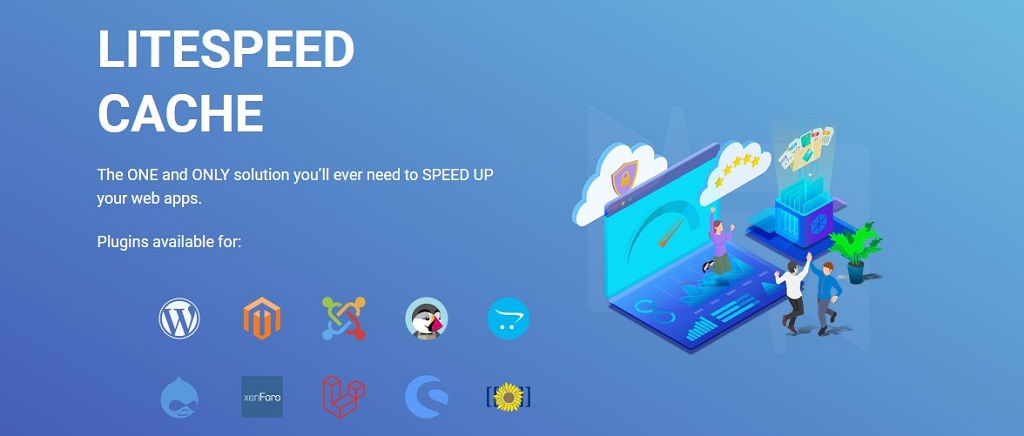
All-in-one site acceleration plugin, featuring an exclusive server-level cache and a collection of optimization features. LiteSpeed Cache supports WordPress Multisite and is compatible with the most popular plugins, including WooCommerce, bbPress, and Yoast SEO.
It has plenty of site optimization features to reduce page load time and you can import/export your settings from other caching plugins to the breeze. Besides caching, the plugin offers built-in image optimization and lazy loading features. This allows you to optimize the images on your site for better site speed and performance.
Features:
- Automatic page caching to greatly improve site performance.
- Automatic purge of related pages based on certain events.
- Private cache for logged-in users.
- Caching of WordPress REST API calls.
- Separate caching of desktop and mobile views.
- Ability to schedule purge for specified URLs.
- WooCommerce and bbPress support.
- Exclude from the cache by URI, Category, Tag, Cookie, User-Agent.
General information:
Active installation: 3+ million
WordPress version: 4.0 or higher
Teste4d up to: 5.9.3
Languages: 27
No. of reviews: 1,957
Rating: 4.8 ⭐out of 5 ⭐
Find here: LiteSpeed Cache – WordPress plugin | WordPress.org
Free/Premium: Starting from $299.00 USD.
4. WP-Optimize:
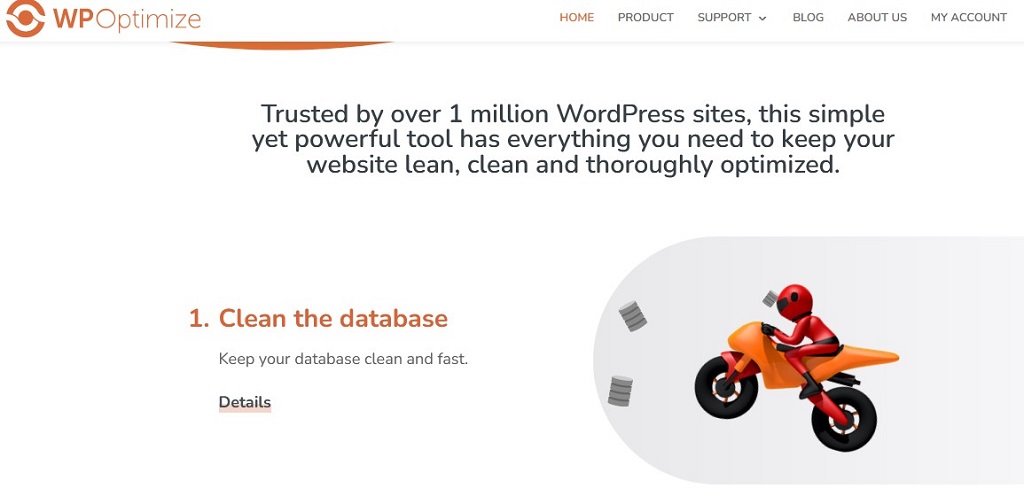
WP-Optimize is a revolutionary, all-in-one WordPress performance plugin that caches your site, cleans your database, and compresses your images. The cache feature is built around the world’s fastest caching engine.
Features:
- Removes all unnecessary data like trashed, unapproved, spam comments, stale data plus pingbacks, trackbacks and expired transient options.
- Compacts/de-fragment MySQL tables with a button-press.
- Detailed control of which optimizations you wish to carry out.
- Carries out automatic weekly (or otherwise) clean-ups.
- Retains a set number of weeks’ data during clean-ups.
- Performs optimizations without the need for running manual queries.
- WP-Optimize Cache reports which database tables have overhead and wasted space to allow you to reduce them.
- Automatically cleans your database every week and respects the “Keep last [selected number] weeks data” option.
- Remove cache, spam, and un-approved comments to make space.
General information:
Active installation: 1+ million
WordPress version: 4.5 or higher
Tested up to: 6.0
PHP version: 5.6 or higher
Language: 32
No. of reviews: 1,819
Rating: 4.8 ⭐ out of 5 ⭐
Find here: WP-Optimize – Cache, Clean, Compress. – WordPress plugin | WordPress.org
Free/Premium: Free version available and Starter cost $49.00/year (1-2 site licences), Business cost $99.00/year (5 site licences), and Unlimited costs $199.00/year (∞ site licence).
5. Hummingbird:
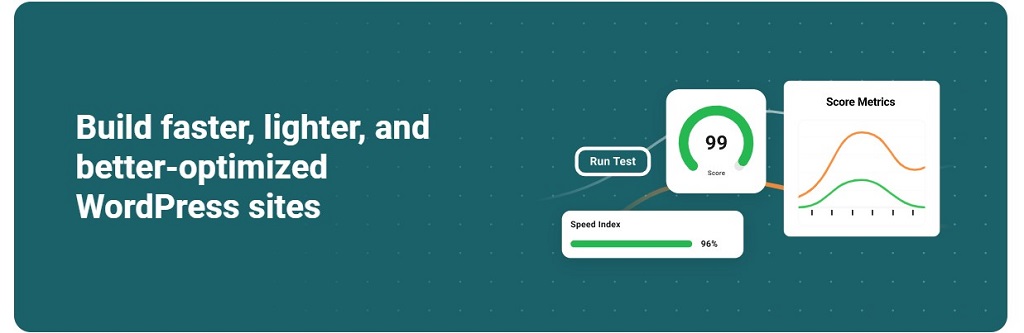
Hummingbird is a powerful plugin that optimizes WordPress sites to deliver faster-loading pages to the visitors’ desktop and mobile browsers using an intuitive and easy-to-use interface with one-click automated optimization features.
It also gives users complete control of their site optimization with advanced fine-tuning settings and options, detailed explanations of technical recommendations, and score metrics to help you understand what you are doing, continuous monitoring of performance issues, unparallelled 24/7 plugin support, and ongoing plugin development.
Features:
- Scan and Fix.
- World-class caching.
- Performance reports.
- Asset optimization.
- Better ranking.
- Increase your conversion rate.
- GZIP compression.
General information:
Active installation: 100,000+
WordPress version: 5.2 or higher
Tested up to: 5.9.3
PHP version: 5.6 or higher
Language: 18
No. of reviews: 1,304
Rating: 4.8 ⭐ out of 5 ⭐
Free/Premium: Free version is available for 7 days and payment starts from $7.5/ month.
6. SiteGround Optimizer:
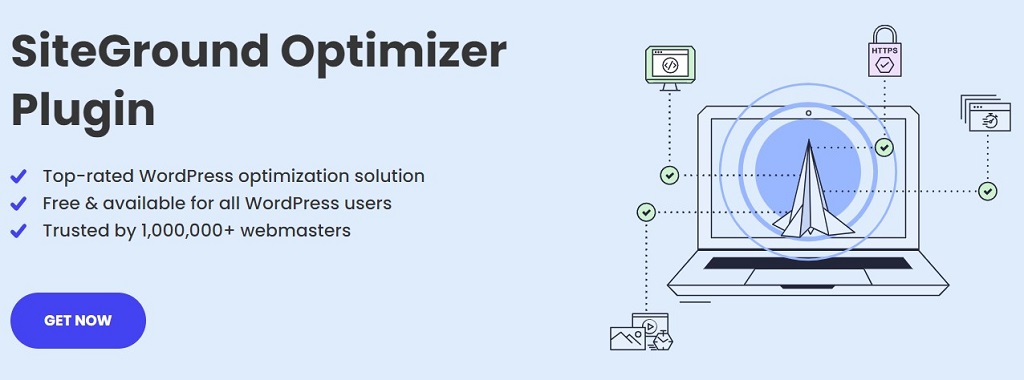
SiteGround Optimizer is a popular web hosting service that offers a free WordPress cache plugin called SG Optimizer built to connect the WordPress website with the SiteGround performance services. That’s why it only works if you’ve hosted your website with SiteGround and will not work with any other hosts.
The SG optimizer helps to improve the website performance by configuring dynamic caching, file-based caching, and Memcached. You can enable/disable the automatic cache purge and exclude URLs from the cache. It also gives the option to test the web pages if they are properly cached.
Features:
- Powerful caching for Fast TTFB.
- Frontend Optimizations.
- Media Optimizations.
- Environment Optimizations.
- Website Speed Tests.
General information:
Active installations: 1+ million
WordPress version: 4.7 or higher
Tested up to: 6.0
PHP version: 7.0 or higher
Languages: 16
No. of reviews: 485
Rating: 4.4 ⭐ out of 5 ⭐
Find here: SiteGround Optimizer – WordPress plugin | WordPress.org
Free/Premium: Free version available.
7. WP Super Cache:
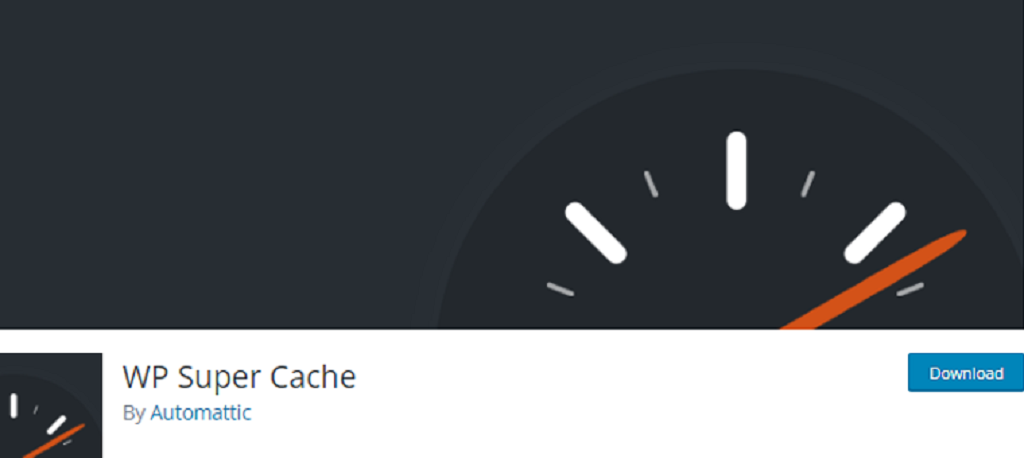
WP Super Cache is one of the best WordPress cache plugins made by Automattic, the company behind WordPress.com, WooCommerce, Gravatar, and more. The plugin helps to generate static HTML files from a dynamic WordPress blog. After processing heavy WordPress PHP scripts on your site, WP Super Cache serves the static HTML file to the vast majority of website visitors.
Features:
- Beginner-friendly interface.
- Cache rebuilding feature.
- Garbage collection to clean out old files and optimize your site.
- Integration with Content Delivery Network service.
General information:
Active installation: 2+ million
WordPress version: 3.1 or higher
Tested up to: 5.9.3
PHP version: 5.2.4 or higher
Languages: 30
No. of reviews: 1,289
Rating: 4.3 ⭐ out of 5 ⭐
Find Here: WP Super Cache – WordPress plugin | WordPress.org
Free/Premium: Free version available.
8. W3 Total Cache:

W3 Total Cache the most popular WordPress Cache Plugin used by several leading WordPress-powered blogs. It can improve the search engine result page rankings, especially for mobile-friendly websites. It can also help you minify and compress your scripts, and leverage various other tools to further speed up your site.
You can load images, defer CSS and JavaScript, eliminate render-blocking JavaScript resources, and schedule automatic database cleanups.
Features:
- Accelerated Mobile Pages (AMP) support.
- Secure Socket Layer (SSL/TLS) support.
- Caching of pages and posts in memory or on disk .
- Caching of CSS and JavaScript in memory, on disk or on CDN.
- Caching of feeds in memory or on disk or on CDN.
- Caching of search results pages in memory or on disk.
- Caching of database objects in memory or on disk.
- Caching of objects in memory or on disk.
- Caching of fragments in memory or on disk.
- Caching methods include local Disk, Redis, Memcached, APC, APCu, eAccelerator, XCache, and WinCache.
General Information:
Active installation: 1+ million
WordPress version: 3.8 or higher
Tested up to: 5.9.3
PHP version: 5.6 or higher
Language: 16
No. of reviews: 4,983
Rating: 4.4 ⭐ out of 5 ⭐
Find Here: W3 Total Cache – WordPress plugin | WordPress.org
Free/Premium: Free version available, the premium cost is $99/year.
Are you thinking to install a WordPress Cache Plugin on your website?
If the answer is “Yes”, then you are going in the right direction to improve your website SEO and eventually rank high in google searches. Talking about the SEO rank of the website, you better install an SEO plugin on your website. SEO plugin will help you to modify the contents, and images according to the SEO requirement and helps you to improve your ranking. And I don’t think about why you need to improve your SEO ranking and what it will bring to your website.
