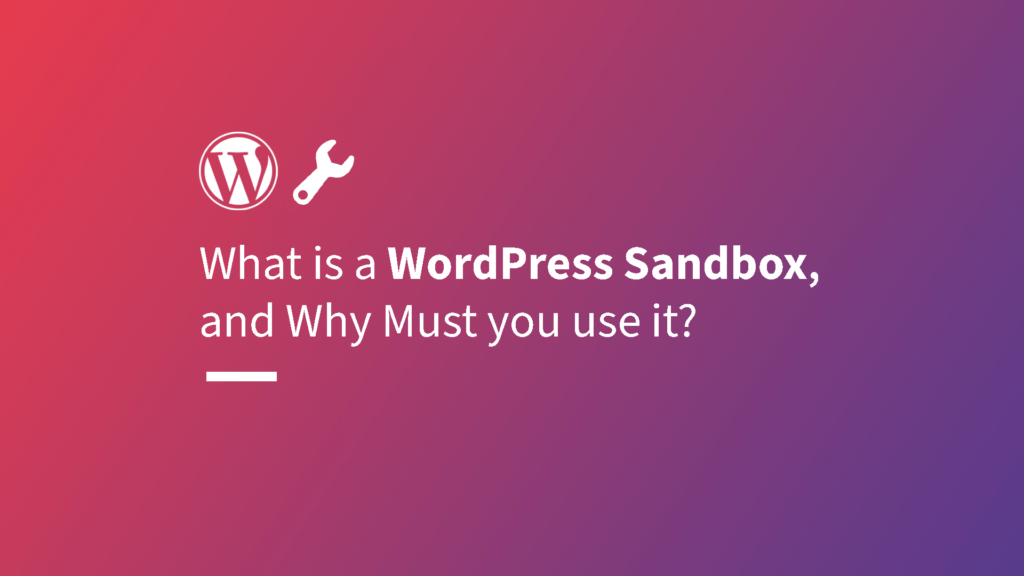The struggle of WordPress developers never ends as they have to continue testing multiple website components to make sure the website is up and running seamlessly. Along with planning and testing, WordPress development needs an inventive approach to make all these workflows highly smooth.
One such approach is using a WordPress Sandbox.
Designed to simplify WordPress development smoothly on multiple fronts, WordPress sandboxing is a great way to test and modify website elements like themes and plugins.
In this crisp blog, we’re going to throw light on the significance of sandboxing for WordPress and why it should be on the priority list of every WordPress developer.
What is a WordPress Sandbox?
A WordPress sandbox is a controlled and isolated environment where developers can experiment, test, and modify various elements of a website without affecting the live version. It serves as a virtual playground, enabling developers to try out new themes, plugins, code snippets, and configurations without any risk of breaking the actual site. Sandboxes can be created locally on a developer’s computer or hosted on a remote server.
WordPress Sandboxing – The Unsung Hero Of WordPress Development
When we talk about WordPress development, we often pay attention to using feature-rich themes, implementing appropriate security measures, using lightweight programming languages, SEO optimization, and other things.
But, what and who is going to ensure that whichever measures you’re going to use in the development process are:
- Compatible with each other
- Suitable to use
- Free from any security threats
- Properly optimize to take care of your development goals
The answer is WordPress sandboxing – a highly controlled and isolated environment permitting developers to experiment, test, and modify various elements of a website without affecting the live version.
Remember those play sandboxes that we all had in our childhood? We used to sit inside those sandboxes and create as much mess as we wanted to – without spreading the sand here and there. WordPress sandbox does the same job.
Developers are allowed to make as many changes as they want in the website components and conduct various tests without impacting the performance of the live site.
In this virtual playground, developers enjoy trying out new themes, plugins, code snippets, and configurations without any fear. Based on their convenience, developers can create a local or web-hosted sandboxing environment.
In general, a WordPress sandbox is made up of:
- Local development servers are developed using tools like XAMPP, WAMP, or MAMP.
- Remote development server for collaborative testing and development
- Version control systems like Git for easy track changes and version rollback
As WordPress development is becoming extensive and tedious day by day, the local development server is losing its significance as it is restrictive. Modern-day developers prefer online or cloud-based WordPress sandboxing solutions that empower them so much that they can:
- Get in touch with other developers with a single click
- Track the changes anytime and from anywhere
- Start building staging sites from scratch
- Work simultaneously on multiple sites
Why Use a WordPress Sandbox?
Using a WordPress sandbox is not just random advice that we’re giving to you. Rather, it’s a non-negotiable development aspect that makes the entire workflow seamless while offering a wide range of benefits like:
- No-risk Testing
Launching any site without testing is like putting your feet on an axe. However, testing shouldn’t be done on the live site directly as it leads to slow performance, data loss, incompatible issues, and multiple other hassles.
Employing a sandbox during development is an easy way to conduct risk-free testing. Since the sandbox is completely isolated from the live website, developers are free to experiment with new themes, plugins, and configurations without fear of breaking anything. This is no less than a safety net for developers and the live site.
- Early Bug Detection and Troubleshooting
A single bug holds the power to bring down the entire website in a nick of time. All those themes, plugins, widgets, and other website components that seem safe can have hidden bugs that can become a huge headache in the future.
This is why it’s recommended to scan and test all these website components regularly. But, doing so on a live site is not recommended because it can make it slow.
The safest thing here is using a sandbox environment that acts like a controlled testing ecosystem to detect and troubleshoot bugs and errors. Developers can meticulously test new features and functionalities before implementing them on the live site, ensuring a smoother user experience.
- Develop Themes and Plugins Without Any Fear
Even though WordPress offers a wide range of themes and plugins to choose from, businesses who believe in uniqueness will prefer a fully customized theme and plugin. If this is what you’re aiming for currently, nothing can help you more than sandboxing, as it enables developers to build and refine their creations.
They can experiment and learn new development concepts. This is mainly useful for new developers that are trying to have a hold over WordPress development.
- Improve the Default Security
When it comes to WordPress security, no negotiations are acceptable, as security holds the utmost importance. You need to use the right security measures and test them regularly to keep the live site functional and highly secure.
With WordPress sandboxing, developers have a chance to assess the security of various components without putting the live site at stake.
- Fully Optimized Performance
Website maintenance is an ongoing process, and sandboxing helps in this greatly. With these tools, developers can easily check the loading times, server responses, and resource usage, ensuring the website runs efficiently in the live environment.
Is Sandboxing Always A Bliss?
While we’ve no qualms admitting that using a WordPress sandbox brings numerous benefits, we can’t have blind eyes and ignore the challenges it brings to the table. For instance:
- Developers have to try very hard to maintain data synchronization between the sandbox and the live site, as both these ecosystems are fully isolated. Things get more complicated when developers use the local development process for sandboxing.
- It’s not sure that every theme and plugin may work seamlessly in a sandbox environment. Certain plugins may conflict with sandbox configurations or have dependencies that are not compatible, resulting in errors that don’t appear on the live site.
- WordPress sandboxing can be a highly cost-burdening task if you’re taking the local installation route. You need to invest in remote servers, processing power, and many other resources.
- Avoiding content duplication between the sandbox and the live site is very challenging. If the website is using extensive dynamic content, content management becomes more complex.
How a Sandboxing/Staging Plugin like InstaWP Can Solve These Challenges?
InstaWP is an inventive sandboxing tool that developers can use to get rid of the aforementioned and many other sandboxing challenges. This site migration and cloning platform offers a very useful sandboxing plugin, InstaWP Connect. This plugin has endless capabilities to streamline sandboxing for you.
For instance:
- It can provide seamless data synchronization between the live site and the sandbox environment tool that integrates all your staging sites.
- It comes with pre-configured settings that make it mimic the live site’s environment perfectly. So, there won’t be any differences between a staging site and a live site.
- It lets you create a staging site without any hassle. You can select from the free and paid template, enter the site details, and get started.
- It allows you to set up demos for themes and plugins over a single click.
- It simplifies testing with its automated integration with Git.
These benefits are just the tip of the iceberg. The more you will start using it, the better it will become with time. The best part about this sandboxing tool is that it’s highly diverse and offers multiple staging site options.
If you don’t need the media folders of the main site in the staging site, go ahead and try Quick staging to save time.
If you need to create an exact replica of your live site, Full Staging is the best possible option. You have the freedom to customize the staging according to your needs with the Custom Staging option.
InstaWP knows the importance of staging site security and adopts methods like SSL and SFTP to protect the staging sites.
You can easily use the InstaWP plugin to migrate your staging site to InstaWP and utilize its 2-way sync feature for continuous delivery. As the security is 100% customizable, you become the one in charge and hold all rights to use encryption as and when required.
Go Ahead And Try Sandboxing
A WordPress sandbox is an indispensable tool for developers aiming to create successful and robust websites. As we explained above, it offers a risk-free testing environment, superb bug detection capabilities, and multiple security enhancements that contribute immensely towards the efficient WordPress development process.
It gives you the confidence to conduct the experiments without causing any direct or indirect harm to the live site. However, you need to play smart while adopting this approach. You can’t rely upon a local development approach when you’re seeking high-level development collaboration. Better to use a cloud-based WordPress sandboxing ecosystem and experience unmatched capabilities.
To delve deeper into the subject of Sandbox and its correlation with Everest backup, I recommend reading this article. This resource will provide you with comprehensive insights and a better understanding of the relationship between these two elements.