When considering the development and local testing of web applications, XAMPP has been a favored option among developers for quite some time. It is a popular open-source, cross-platform web server solution stack package containing Apache, MariaDB, PHP, and Perl.
However, XAMPP is not the only option available for local web development. There are many other XAMPP alternatives that offer different features and benefits.
XAMPP Pros:
- Easy installation.
- Supports multiple operating systems.
- User-friendly interface.
- Includes essential web server components.
XAMPP Cons:
- Occasional compatibility issues with certain software versions.
- Relatively high memory usage.
- Consider these factors when choosing XAMPP for your web development needs.
It is commonly used by web developers to test and develop websites locally on their computers before deploying them to a live server.
However, the landscape of web development tools is ever-evolving, and several alternatives to XAMPP have emerged, each with its own set of features, advantages, and drawbacks.
To learn more about XAMPP and How to use it to create a website locally, read this article (Link)
In this article, we’ll delve into the best 5 XAMPP alternatives, shedding light on their key attributes, pros, and cons.
1. WampServer:

Wamp Server is a popular XAMPP alternative for Windows users. It is easy to install and user-friendly, and it includes all of the same core components as XAMPP.
It also boasts several extra functionalities that enhance its appeal to web developers, including an integrated phpMyAdmin database manager and a file manager accessible through a web interface.
Pros of WAMP Server:
- Easy Setup: WAMP Server offers quick installation for beginners.
- All-in-One Package: Bundles Apache, MySQL, and PHP for seamless setup.
- User-Friendly Interface: Simplifies management through a dashboard.
- Version Switching: Facilitates flexibility with multiple component versions.
- Support Community: Active user base offers assistance and resources.
Cons of WAMP Server:
- Windows Only: It works only on Windows, unlike XAMPP’s wider OS compatibility.
- Limited S/W Components: It might lack rarer components for specialized projects, needing manual installation.
- Less Portability: Migrating projects to diverse environments can be trickier due to less portable configurations.
- Limited Customization: User-friendly, yet lacks advanced customization for experienced developers.
- Configuration Issues: Like all software, it can face conflicts, requiring troubleshooting.
2. AMPPS Server:
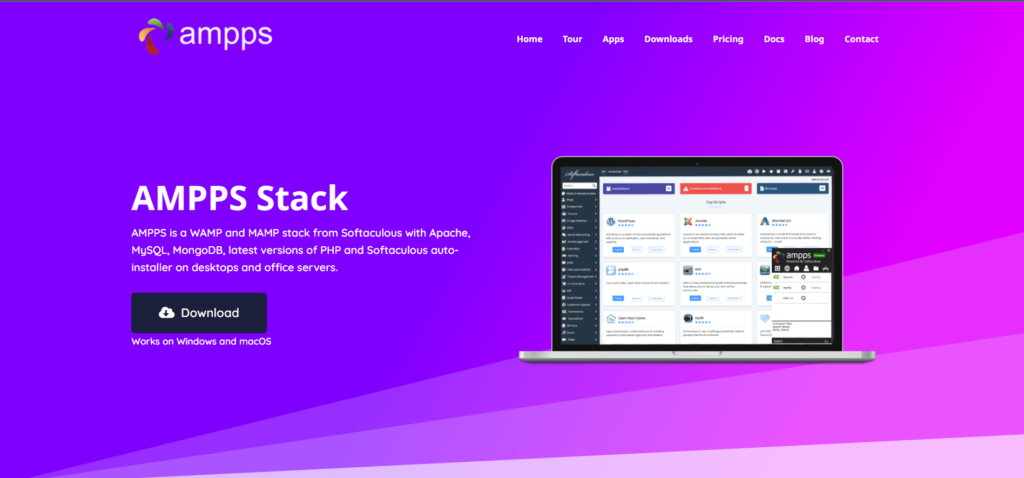
AMPPS is a XAMPP alternative for Windows, macOS, and Linux users. It is similar to XAMPP in terms of features, but it also includes a few additional components, such as a MongoDB database server, a Memcached server and Python. This makes AMPPS a good choice for web developers who need to work with these technologies.
Pros of AMPPS Server:
- Diverse Stack: Offers a comprehensive range of web development tools, including support for MongoDB, Perl, and Python.
- Multi-Platform: Supports multiple systems like Windows, Linux and macOS, enhancing collaboration between developers on different OS.
- Integration: Features Softaculous, enabling easy installation of various web applications.
- User-Friendly UI: Provides a visually intuitive interface for managing server components and configurations.
- One-Click Setup: Simplifies server setup and application installation for quick development start.
Cons of AMPPS Server:
- Resource Intensive: Demands higher system resources.
- Learning Curve: Requires time for tool mastery.
- Complexity: Advanced settings can be intricate.
- Compatibility: Some software might not integrate well.
- Support Limitations: Limited community assistance.
3. MAMP Server:

MAMP is a local web server environment for macOS and Windows users that includes Apache, MySQL, and PHP, providing a platform for web development and testing.
It is similar to XAMPP in terms of features, but it is designed specifically for Mac and Windows users. This makes MAMP a good choice for web developers who want a local web development environment that is easy to use and compatible with their operating system.
Pros of MAMP Server:
- Ease of Use: Straightforward installation and management make it beginner-friendly.
- Mac-Centric: Tailored mostly for macOS & Windows, it seamlessly integrates with Apple’s ecosystem.
- Virtual Hosts: It allows setting up multiple virtual hosts, ideal for managing various projects.
- Customizable Versions: Offers flexibility by enabling users to switch PHP, Apache, and MySQL versions.
- Built-in Tools: It includes phpMyAdmin for database management and other handy tools.
Cons of MAMP Server:
- Mac-Exclusive: Limited to macOS & Windows, restricting users to other operating systems.
- Lacks Windows Support: Collaborating with Windows-based developers can be challenging.
- Limited Software Stack: Compared to XAMPP or WAMP Server, it might lack certain components.
- Portability Concerns: Its configurations might not be as portable across different environments.
- Occasional Performance Issues: Users may experience occasional performance glitches or compatibility problems.
4. EasyPHP Server:
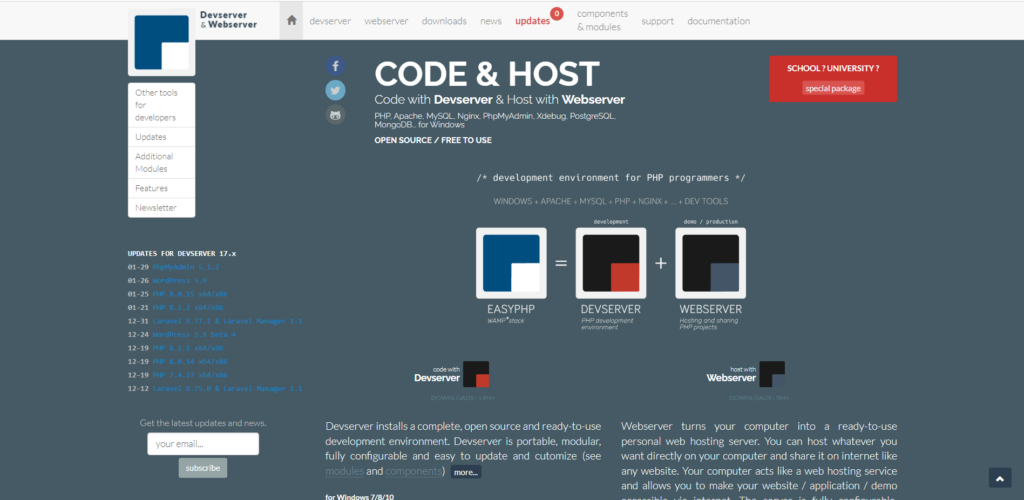
EasyPHP is another popular XAMPP alternative for Windows users. It is a local web server solution that integrates Apache, MySQL, PHP, and other tools for efficient web development and testing.
It is similar to Wamp Server in terms of features and ease of use. However, EasyPHP also includes a few additional features that make it a good choice for beginners, such as a built-in tutorial and a FAQ option where users can ask questions and get help.
Pros of EasyPHP Server:
- User-Friendly: Simple interface and setup.
- Fast Deployment: Quick dynamic website creation.
- Addon Availability: Expandable with add-ons.
- Windows Compatibility: Designed for Windows systems.
- Portability: Portable edition for flexibility.
Cons of EasyPHP Server:
- Windows Only: Excludes other platforms.
- Limited Components: Might lack advanced features.
- Resource Intensity: Demands system resources.
- Compatibility: You may encounter software compatibility or update challenges.
- Support Variability: Varying user assistance.
5. Laragon Server:
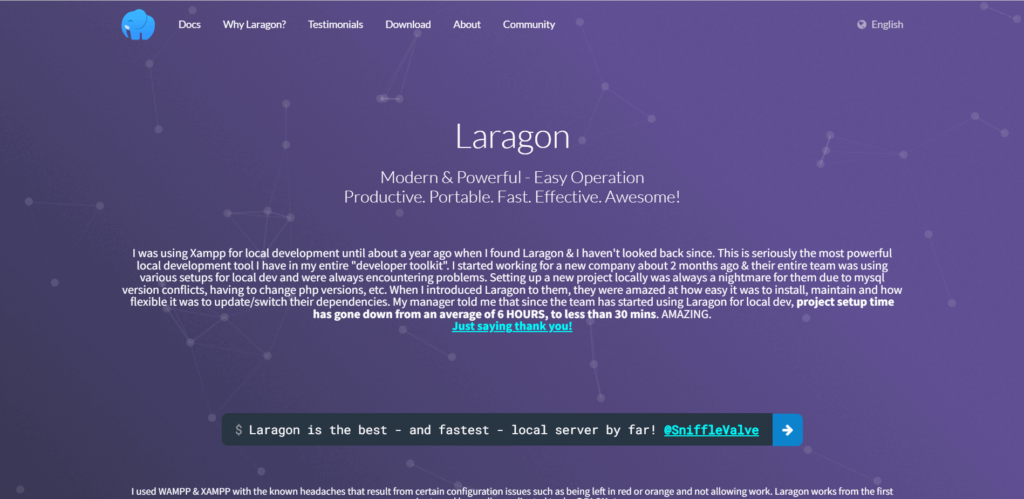
Laragon is a lightweight and portable XAMPP alternative for Windows and macOS users. It is designed to be fast and easy to use, and it includes a variety of features that make it a good choice for web developers, such as support for multiple PHP versions, a built-in phpMyAdmin database manager, and a web-based file manager. It also facilitates one-click SSL setup for secure connections.
Pros of Laragon Server:
- Lightweight and fast local web development environment for Windows and macOS.
- Supports multiple PHP versions, Redis, Memcached, and Nginx.
- Easy to use and configure with a graphical user interface.
- Portable and can be moved to different computers.
- Supports HTTPS and SSL.
Cons of Laragon Server:
- Windows-Centric: Primarily tailored to Windows, limiting cross-platform utility.
- Limited Community: Smaller user base means less support and resources.
- Advanced Users: Simplified approach may not suit complex setups.
- Compatibility Issues: Certain tools can face compatibility problems.
- Learning Curve: Users familiar with other setups might need adjustment.
Which XAMPP alternative is right for you?
The best XAMPP alternative for you will depend on your individual needs and preferences. If you are a beginner, then WampServer or EasyPHP are good options. If you need to work with MongoDB or Memcached, then AMPPS is a good choice.
If you are looking for a lightweight and fast local web development environment, then Laragon is a good option. And if you are a Mac or Windows user, then MAMP is a good choice.
Ultimately, the best way to decide which XAMPP alternative is right for you is to try a few of them out and see which one you like best.
Learn to build a website locally with XAMPP—a versatile local development environment. This article https://wpeverestbackup.com/create-wordpress-website-using-xampp/ offers a step-by-step guide for setting up XAMPP and building a functional website on your computer. Experiment and perfect your web projects before going live using this powerful tool.
