Are you looking for a plugin for your learning management system (LMS)? Or do you want to learn more about the WordPress LMS plugin before investing in the premium version?
Table of contents
Benefits of using WordPress LMS pluginsWhat to look for in the WordPress LMS plugins?
Best WordPress LMS plugin
Get the best one
The Learning Management System (LMS) is a brilliant tool to develop and manage courses and instructional content since it provides a fantastic virtual learning environment that allows students to choose their favourite courses, take quizzes, and submit assignments.
The WordPress LMS plugin includes tools for creating, hosting, and managing online classes and training programs. Advanced features like gamification, incentives, and forum integrations are available in many WordPress LMS plugins.
The WordPress LMS plugin includes tools for creating, hosting, and managing online classes and training programs. Many WordPress LMS plugins include advanced features like gamification, incentives, and forum integrations.
It’s vital to distinguish between an LMS plugin and a membership plugin. Membership plugins focus on securing and regulating access to such content, whereas LMS plugins focus on providing the tools to create it in the first place.
Benefits of using WordPress LMS plugins
The WordPress LMS plugin can transform your website into a functional eLearning platform that makes it simple to build and deliver interesting courses to your audience. But the courses won’t be typical it will vary from text-based to interactive quizzes, infographics will replace the boring texts, audio and videos to explain the certain subject matter and many more.
Here is the list of benefits of using the WordPress LMS plugin:
- It is simple and easy to use even beginners can use it to launch their sites.
- Obviously not all the courses are free of cost but you can begin with free versions and if you think and want to gain more knowledge and be certified then get the premium one.
- Learning will be exciting because of the interactive user interface.
- One can find many options for LMS extensions or plugins.
- Allows you to start small and helps you grow 10x and even more.
- One of the most secure platforms to learn
What to look for in the WordPress LMS Plugins?
Before jumping into the best WordPress LMS Plugin one must have some general idea about the must-have features of WordPress LMS Plugins. Because in past only Umedy or Treehouse provides the e-learning facility. But in the present context number of websites and WordPress LMS plugins out there makes us feel difficult to choose the best one.
After some time every LMS website or LMS plugin requests us to go for the premium to get more information and be certified. And in many cases, we can learn some basics and then need to go for a premium, or we can learn for a fee but need to pay to get a certificate or to be certified. And it is obvious we don’t want to invest our money randomly so you must understand the features of those LMS websites or plugins before getting premium.
Here are some of the most essential features to look for in the WordPress LMS plugin:
- Ability to Upload Course Material
- Student Profile Management
- Course Progress Tracker
- Content Dripping
- Quiz and Test Support
- Gamification Features
- Various Payment Gateways
- Integration with a Membership Plugin
- Homework Options
Best WordPress LMS plugin
Masteriyo LMS

Active installation: 1,000+
WordPress Version: 5.0 or higher
Tested up to: 6.0
PHP Version: 7.0 or higher
Rating: 5⭐ with 12 reviews
Masteriyo LMS is the most user-friendly and most powerful WordPress LMS solution to create and sell online courses. Comes with a super-fast and minimalist course builder that lets you make online courses easily and quickly. And, absolutely no coding is required.
Features:
- Create a course with ease
- Unlimited lessons
- Create unlimited quizzes
- Easily drag and drop to create a nice user interface
- Super fast loading
- Interactive learning pages
Pricing Details:
Free version available. One site license (starter) cost $49.75 per year, 5 site licenses (growth) $74.75 per year, and 99 site licenses (scale) cost $124.75 per year.
LifterLMS
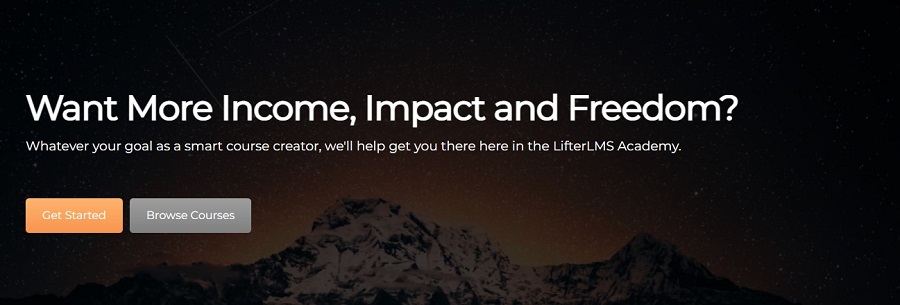
Active installation: 10,000+
WordPress Version: 5.6 or higher
Tested up to: 6.0
PHP Version: 7.4 or higher
Rating: 4.8⭐ with 272 reviews
LifterLMS is a powerful WordPress LMS plugin for WordPress that makes it easy to create, sell, and protect engaging online courses and training based membership websites. LifterLMS is a complete WordPress LMS plugin that builds courses, and solutions that work with any well-coded WordPress themes, blocks, and page builders. LifterLMS actively encourages and helps other plugins integrate with LifterLMS.
Features:
- Appeal to multiple learning styles with audio, video, images, text, etc.
- Create dynamic multimedia quizzes to reinforce learning or test the competency of the material
- Easily build online courses for one screen
- Protect learner focus and future recurring revenue by making lessons
- Offer degree programs and certifications
Pricing Details:
The trial version cost $1 for 30 days. One active site (individual Add-Ons) cost $120+ per year, 5 active sites (universe bundles) cost $360 per year, and unlimited active sites (infinity bundle) cost $1200 per year.
LearnPress
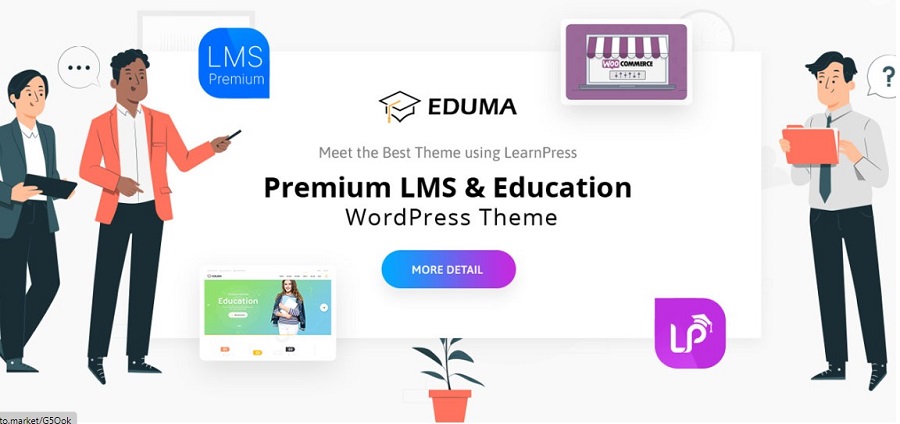
Active installation: 100,000+
WordPress Version: 5.6 or higher
Tested up to: 6.0
PHP Version: 7.0 or higher
Rating: 4.3⭐ with 504 reviews
LearnPress is a comprehensive WordPress LMS plugin for WordPress. This is one of the best WordPress LMS Plugins which can be used to easily create and sell courses online. One can create a course curriculum with lessons and quizzes included which is managed with an easy-to-use interface for users. Having this WordPress LMS Plugin, now you have a chance to quickly and easily create education, online school, and online course websites with no coding knowledge required.
Features:
- Supports WordPress Multisite and works with any WordPress Themes
- Provide an excellent user interface for online courses creating any options
- Own created courses can be shared, managed
- Allow you to sell your courses
- Easier to communicate with students and instructors
Pricing Details:
The free version is available and for the premium, you have to pay $249.99
Sensei LMS
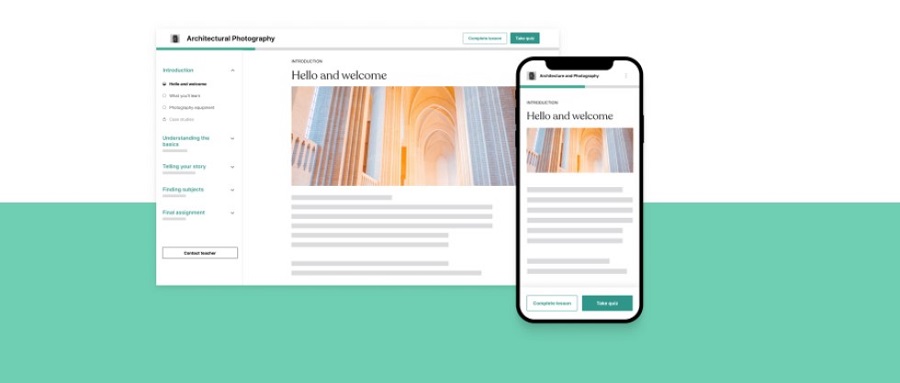
Active installation: 10,000+
WordPress Version: 5.7 or higher
Tested up to: 5.9.3
PHP Version: 7.0 or higher
Rating: 3.8⭐ with 17 reviews
Sensei LMS is a teaching and WordPress LMS plugin used to power all of Automattic’s employee training and courses too. It provides certification training, formal education, or simply shares your knowledge and helps you accomplish all your course creation goals.
Features:
- Create courses directly in WordPress editor and customize them as per the requirement
- Sell the courses in a few simple steps
- Integrate videos, slideshows, images, and other media to reinforce concepts
- Engage students and evaluate their grades, track courses, and set a course content schedule
- Enhance the free courses with free extensions.
Pricing Details:
For a single site, the sensei blocks cost $39 USD per year, sensei pro cost $119 USD per year. For 20 sites sensei agency cost $279 USD per year and a free version is also available.
Tutor LMS
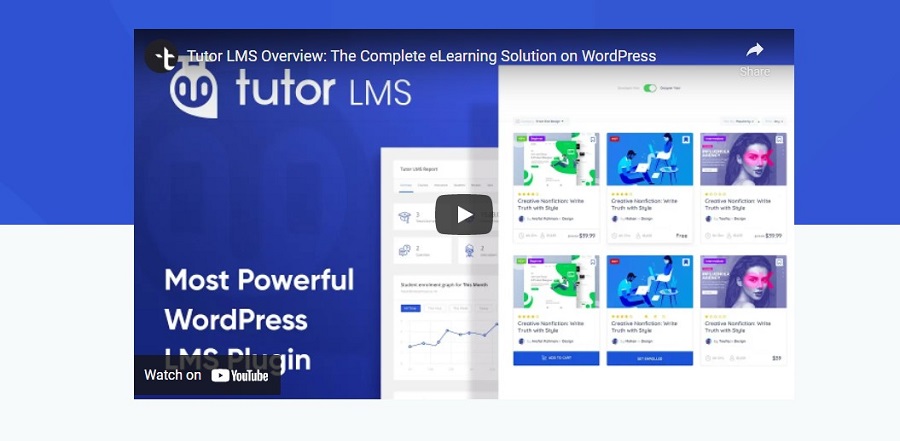
Active installation: 50,000+
WordPress Version: 4.5 or higher
Tested up to 6.0
PHP Version: 7.0 or higher
Rating: 4.6⭐ with 363 reviews
Tutor LMS is a complete, feature-packed, and robust WordPress LMS plugin to easily create and sell courses online. All the features of this learning management system hit all the checkpoints for a full-fledged online course marketplace. One can create challenging and fun quizzes, interactive lessons, powerful reports, and stats making Tutor potentially the best free WordPress LMS plugin.
Features:
- Revolutionary drag and drop system to create resourceful courses
- Create compelling quizzes, lessons, assignments, etc.
- Take interactive and effective live classes
- Design multiple layouts
- Organized and personalized dashboard for teachers and students
- Allow learners to access courses anywhere (mobile friendly)
Pricing Details:
For premium, Agencies with unlimited licenses cost $239.20 per year, Freelancers with 5 site licenses cost $159.20 per year, and Individuals with a single site license cost $119.20 per year. Furthermore, you can also get Basic free of cost.
MasterStudy LMS
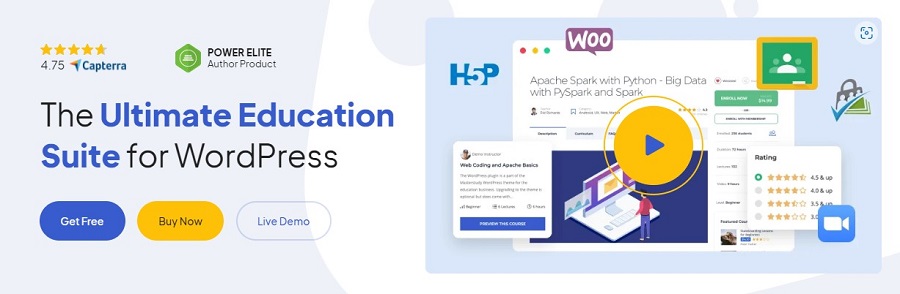
Active installation: 10,000+
WordPress Version: 4.6 or higher
Tested up to 5.9.3
Rating: 3.7⭐ with 87 reviews
WordPress LMS Plugin MasterStudy is the comprehensive software for feature-rich educational websites. The LMS plugin can turn any WordPress website into a professional online platform that enjoys all industry-specific e-learning and LMS features. It provides you with the tools to create and sell online courses.
Features:
- Build the versatile interactive online quizzes to grade and engage your students
- The unlimited number of online lessons can be used to provide learning information in the most efficient way.
- Provide personalized certificates to reward and encourage students
- Create education content with Divi page builder.
Pricing Details:
The free version is available. The single-site cost $54.99per year, 5 sites cost $99.99 per year, and 25 sites cost $199.99 per year.
Academy LMS
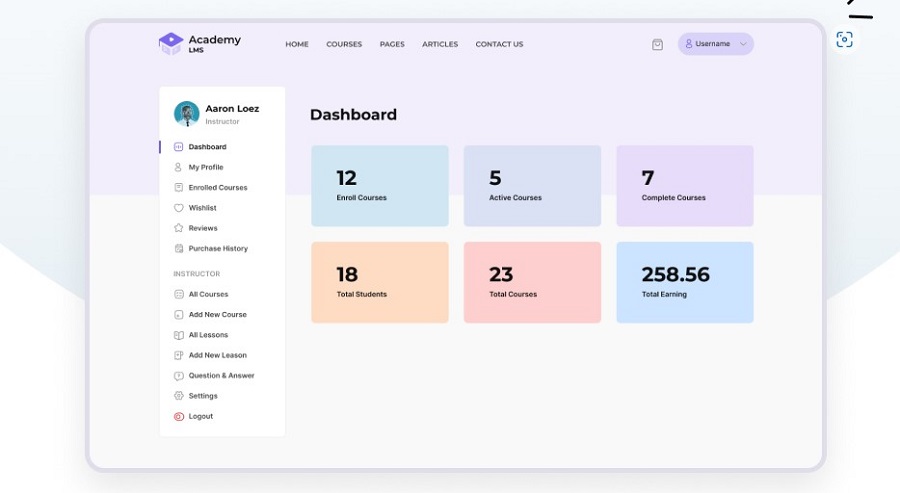
Active installation: 100+
WordPress Version: 5.4 or higher
Tested up to: 5.9.3
PHP Version: 5.6 or higher
Rating: 5⭐ with 6 reviews
Academy LMS integrates effortlessly with your WordPress site and helps you easily create courses and lessons. Academy LMS has admin SPA, a Frontend SPA interface, you can create, and modify any course and lesson easily. Academy LMS is free but you can sell your premium course by Woocommerce. This WordPress LMS Plugin is very lightweight and has super-fast performance.
Features:
- Helps to get the website all LMS information on a single page
- Easily design any type of certificate
- Assist you to create courses with videos, attachments, topics, summaries, requirements etc.
- Add unlimited instructors to a specific course
- Ask unlimited questions after enrolling in the course.
Pricing Details:
The free version is available and developers are working for Premium.
WP Courses LMS

Active installation: 900+
WordPress Version: 4.6 or higher
Tested up to: 5.9.3
Rating: 4.9⭐ with 14 reviews
WP Courses LMS is a full-featured, free learning management system that makes creating courses on your WordPress site easier than ever with an intuitive interface, drag-and-drop tools, video tutorials and more.
Features:
- Create unlimited courses and also restrict lesson content
- Integrate with WooCommerce to sell courses
- Paid Memberships Pro integration
- Design and award certificates to the students based on different actions
- Create Multi-Choice-Quizzes
- Incentivise students by awarding badges
- Get automated emails based on the user action
Pricing Details:
The free version is available and the premium WP Courses cost $79
Get the best one
In this article, we have included some of the best and most frequently updated WordPress LMS plugins. But apart from the above list, there are plenty just you have to check the features of individuals, make a list of the selected WordPress LMS plugins, and compare with each other from features to prices, also you can go for the demo to get more information about the plugin.
After checking all the necessary things get the best WordPress LMS plugin and start to teach or get education from there. But there is one thing that you must understand. That is, you are going online and there is a chance of losing your important data so better to keep a backup of those important files. And doing all these manually is kind of a hectic job. So why not get the backup plugin for your website.
In this way, you won’t have to worry about data loss. And if you need to migrate the website then also get the best WordPress migration plugin for your website to ease your work instead of talking with your host provider to do all the jobs or hiring a professional to do the job.
Simply you can get a single WordPress plugin with both backup and migration features in it like this you will save your money, space on your website and many more.
