If you are a WordPress website owner, you understand the importance of keeping your site secure and protected. One of the best ways to ensure the safety of your website is by regularly backing it up.
These handy tools automate the process of backing up your site, ensuring that your data remains secure and accessible when you need it the most.
In this article, we will explore the importance of backing up your WordPress website and provide a comparison of the five best backup plugins available.
Why Backup Plugins are Crucial?
- Data Protection and Recovery:
Imagine losing all your website data due to a technical malfunction or a malicious attack. A backup plugin acts as your safety net, allowing you to recover your site swiftly.
Making regular backups means you always have a duplicate of your website’s stuff like content, files, and data. This helps you bring everything back fast if something goes wrong.
- Website Updates and Experiments:
When you’re experimenting with new themes, plugins, or code, things can go awry. Having a backup ensures that you can roll back to a previous state without losing your work.
- Easy Recovery:
Having a backup makes it easy to fix your website. You can bring it back to how it was before or move it to a new server without losing anything.
Choosing the right backup plugin for your needs:
When picking a backup plugin for your WordPress site, there are a few things you should think about.
- Features: Look for plugins that offer comprehensive backup options, including full-site backups, scheduled backups, incremental backups, and easy restoration processes.
- User-Friendliness: Consider plugins that are easy to set up and use, even for beginners. A user-friendly interface and clear instructions can save you time and effort.
- Compatibility: Make sure the backup plugin works with your WordPress version and the other plugins or themes you’re using.
1. Everest Backup Plugin

Everest Backup Plugin: Conquer WordPress Data Loss with Cloud-Powered Peace of Mind
In the unpredictable digital landscape, safeguarding your WordPress website is paramount. Enter Everest Backup Plugin, your Sherpa to conquering data loss and ensuring your website remains resilient in the face of any challenge.
Key Features to Highlight:
- Effortless Cloud Integration: Seamlessly integrate with popular cloud storage providers like Google Drive, Dropbox, Amazon S3, FTP/SFTP and more. Securely store your backups offsite for optimal protection.
- One-Click Backup & Restore: Simplify your workflow with intuitive one-click backup and restore functionality. Safeguard your entire website or select specific elements with granular control.
- Scheduled & Automated Backups: Take the hassle out of manual backups. Schedule automated backups at your preferred frequency, ensuring your data is always up-to-date.
- Migration Made Easy: Migrate your WordPress website to a new host or domain with ease. Everest Backup Plugin streamlines the process, minimizing downtime and potential data loss.
- Complete Website Backup: Protect your entire WordPress ecosystem, including your database, media files, plugins, and themes. Leave no element vulnerable.
- Incremental Backups for Optimized Performance: Save storage space and reduce backup times with incremental backups. Only changes since the last backup are stored, enhancing efficiency.
- Downloadable Backups for Offline Security: Download your backups to your local machine for added peace of mind. Keep an offline copy for enhanced data protection.
- User-Friendly Interface: Navigate the plugin with ease, regardless of your technical expertise. Everest Backup Plugin boasts an intuitive interface designed for seamless user experience.
2. UpdraftPlus Backup Plugin:
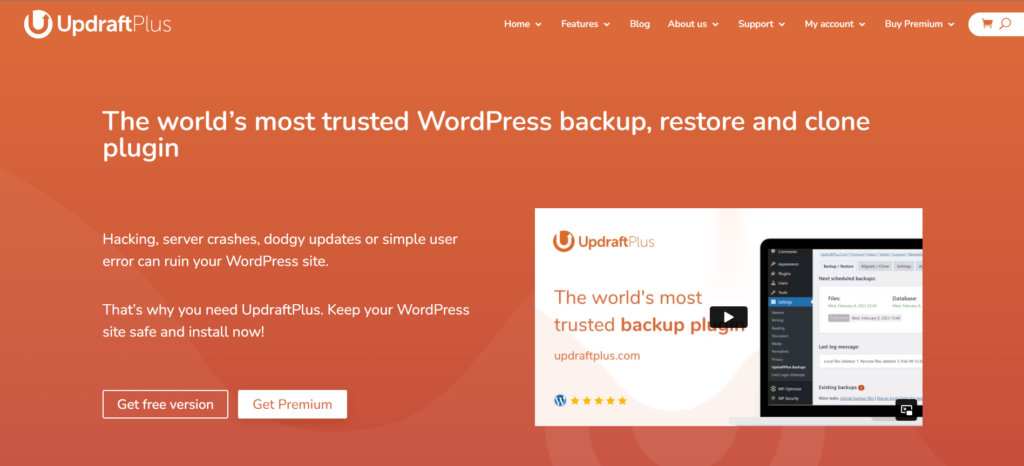
If you’re a WordPress user, you know how crucial it is to have a reliable backup solution for your website. One popular option is the UpdraftPlus Backup Plugin.
With this plugin, you can quickly make copies of your WordPress site and bring it back to a previous state by clicking a few times.
Features and functionalities of UpdraftPlus:
UpdraftPlus offers a range of features that make it a top choice for WordPress backup solutions. Here are some key functionalities:
- Automatic Backups: With UpdraftPlus, you can schedule automatic backups of your entire website, including the database, plugins, themes, and media files.
- Multiple Storage Options: The plugin provides various storage options for your backups, including cloud services like Dropbox, Google Drive, Amazon S3, and more.
- Easy Restoration: Restoring your website from a backup is simple with UpdraftPlus. You can easily select the backup file and restore it to your WordPress site.
- Migration and Cloning: It also allows you to migrate or clone your website to another domain or server effortlessly.
Pros:
- The simple interface helps beginners to use it easily.
- Provides many choices for where you can store your backups.
- Allows for easy restoration and migration of websites.
- Regularly updated and supported by the developers.
Cons:
- Some advanced features may require premium add-ons.
- The free version doesn’t have as many features as the premium one.
In summary, UpdraftPlus Backup Plugin is a great pick for WordPress users seeking a dependable and easy-to-use backup solution. Its features, simple restoration, and storage choices make it a top choice.
3. BackupBuddy Plugin:

If you are a WordPress user looking for a reliable backup solution, BackupBuddy is a plugin worth considering. This plugin offers a comprehensive backup and restoration system that ensures the safety and security of your website’s data.
With BackupBuddy, you can easily schedule automatic backups, store them in various locations, and restore your site with just a few clicks.
Features and functionalities of BackupBuddy:
BackupBuddy offers many features that make it a popular option for backing up WordPress websites. Some of its main functions include:
- Full Site Backups: It allows you to create complete backups of your entire WordPress site, including files, themes, plugins, and the database.
- Flexible Scheduling: You can choose how often you want backups to happen – every day, every week, or every month, based on what you like.
- Multiple Storage Options: BackupBuddy provides various storage options such as Dropbox, Google Drive, Amazon S3, and FTP/SFTP to securely store your backups.
- Easy Site Migration: The plugin simplifies the process of migrating your website to a new host or domain by allowing you to easily restore your backup on the new location.
Pros:
- User-friendly interface with easy setup and configuration.
- Reliable and efficient backup and restoration process.
- Extensive storage options for backups.
- Excellent customer support from the developers.
Cons:
- BackupBuddy is a premium plugin, so it comes at a cost.
- Some advanced features may require technical knowledge to utilize fully.
Overall, BackupBuddy is a powerful backup solution for WordPress users who value simplicity and reliability. Its range of features and ease of use make it a popular choice among website owners looking to protect their valuable data.
4. BlogVault Plugin:

If you’re a WordPress user, you know how important it is to have a reliable backup solution for your website.
That’s where BlogVault comes in. It is a popular WordPress backup plugin that offers a comprehensive and user-friendly solution for backing up and restoring your website.
Pros:
- Easy setup: It is known for its simple and intuitive setup process. You can have your website backed up in just a few minutes.
- Incremental backups: It uses incremental backups, which means it only backs up the changes made to your website since the last backup. This helps save storage room and makes the backup process faster.
- One-click restore: With BlogVault, restoring your website is as easy as clicking a button. You can easily go back to an older version of your site without any trouble.
Cons:
- Limited free plan: While BlogVault offers a free plan, it has limited features and storage space. If you have a larger website or need advanced features, you’ll have to upgrade to a paid plan.
- No real-time backups: Unlike some other backup plugins, BlogVault doesn’t offer real-time backups. It takes regular backups at scheduled intervals, which may not be ideal for websites that require frequent updates.
Functionalities of BlogVault:
BlogVault is a popular choice for WordPress users because it has many useful features. Here are some of the noteworthy ones:
- Automated backups: It automatically takes regular backups of your entire website, including files, database, themes, plugins, and media files.
- Offsite storage: All backups are stored securely on remote servers, ensuring that your data is safe even if your website gets hacked or experiences a server failure.
- Easy migration: It makes it easy to migrate your website to a new host or domain. You can clone your site with just a few clicks.
- Staging environment: With BlogVault, you can create a staging environment to test changes and updates before making them live on your website.
In conclusion, It is a reliable and user-friendly backup plugin for WordPress. It offers a range of features and functionalities that make it easy to backup, restore, and migrate your website. However, it’s important to consider your specific needs and requirements before choosing a backup plugin for your WordPress site.
5. VaultPress Plugin:
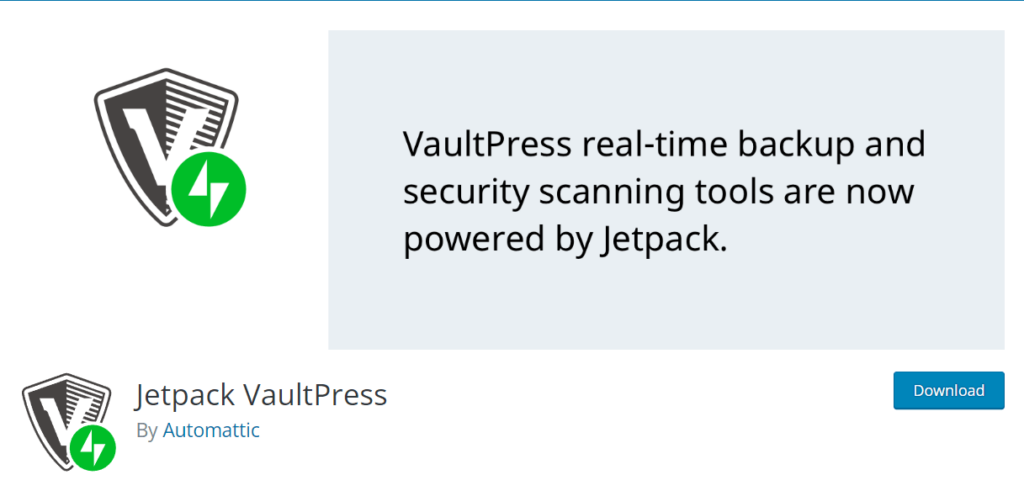
If you are a WordPress user looking for a reliable backup solution, It is a plugin that you should consider. Developed by Automattic, the same team behind WordPress.com, It also offers comprehensive backup and security features to protect your website from data loss and security threats.
Features and functionalities of VaultPress:
VaultPress comes with a range of features that make it a top choice for WordPress backup:
- Real-time backups: VaultPress automatically backs up your website in real-time, ensuring that every change you make is securely saved.
- One-click restores: In the event of a website crash or data loss, VaultPress allows you to restore your website with just one click, making the recovery process quick and hassle-free.
- Security scanning: Along with backups, VaultPress also scans your website for malware and potential security vulnerabilities, providing an added layer of protection.
- Easy migration: If you are moving your website to a new host or domain, VaultPress simplifies the migration process by seamlessly transferring all your data and settings.
Pros:
- Reliable and secure backups.
- Real-time backups ensure no data loss.
- Easy restoration process.
- Built-in security scanning for added protection.
Cons:
- Pricing can be higher compared to other backup plugins.
- Some advanced features may require additional add-ons.
In summary, if you care about your WordPress site’s safety and dependability, VaultPress is a strong backup option. Its real-time backups, easy restores, and security checks give you peace of mind, knowing your site is secure.
6. Duplicator Plugin:
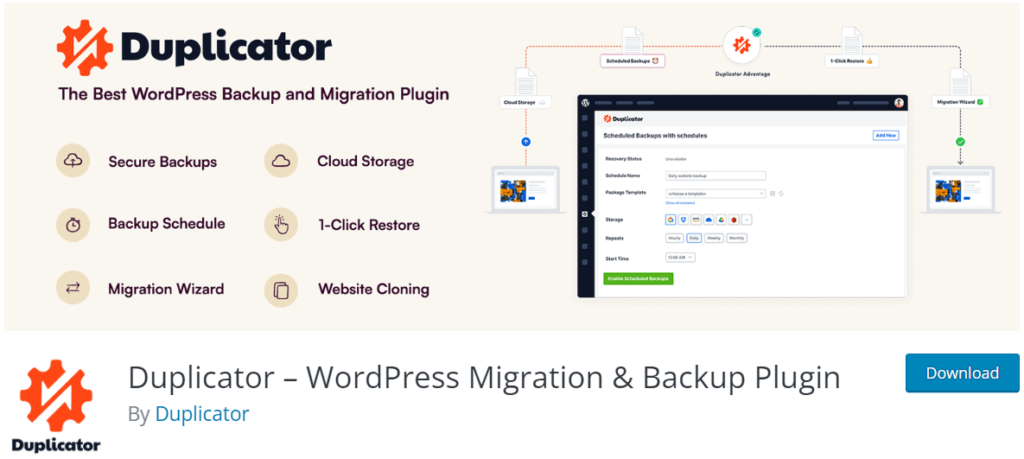
If you use WordPress, you know how crucial it is to have a dependable backup solution. The Duplicator plugin is a popular choice.
This plugin allows you to easily duplicate, migrate, or backup your WordPress site with just a few clicks.
Features and functionalities of Duplicator:
Duplicator offers a range of features that make it a top choice for WordPress backup solutions. Some of its key functionalities include:
- Easy Migration: Duplicator simplifies the process of moving your WordPress site from one host to another. It handles all the technical aspects, such as transferring files and updating URLs, making it a breeze to migrate your site.
- Backup and Restore: With Duplicator, you can create full backups of your WordPress site, including all files, themes, plugins, and databases. You can also easily restore your site from a previous backup if needed.
- Scheduled Backups: The plugin allows you to set up automated backups on a schedule that suits your needs. This ensures that your site is regularly backed up without requiring manual intervention.
Pros:
- User-friendly interface that simplifies the backup and migration process.
- Provides both manual and scheduled backups for added convenience.
- Offers advanced options for customization and control.
- Compatible with most hosting providers.
Cons:
- Some advanced features may require technical knowledge.
- Large sites with complex databases may experience slower backup times.
- Limited support for multisite installations.
In conclusion, Duplicator is a powerful and reliable backup plugin for WordPress users. Its easy-to-use interface and many features make it a top pick for anyone who wants to quickly copy, move, or back up their WordPress sites.
Price Comparison of the 5 Best WordPress Backup Plugins:
- UpdraftPlus: This plugin has a free version with fewer features and a premium version that begins at $70 per year.
- BackupBuddy: With just price of $99/year, you can enjoy all the features this plugin offers for a single site.
- BlogVault: This plugin provides a free version with simple features, and there’s also a premium version that starts at $89 per year.
- VaultPress: For $59.40 per year, you can have access to all the advanced features this plugin provides.
- Duplicator: This plugin has a free version with basic features, and there’s also a premium version that begins at just $49 per year.
NOTE: The pricing mentioned above is applicable to a single site only. There are additional pricing options available. Please visit the official website to learn more.
Backup and restore options comparison:
- UpdraftPlus: With this plugin, you can plan when to back up your site and bring it back to an earlier state easily by clicking a few times.
- BackupBuddy: With this plugin, you can choose between manual and automated backups and easily restore your website from any previous backup point.
- BlogVault: This plugin lets you choose to back up manually or automatically and gives you the option to restore your website to any specific backup point.
- VaultPress: With this plugin, you can schedule backups and easily restore your website from any previous backup point.
- Duplicator: This plugin provides automated backups and allows you to restore your website with just a few clicks.
In conclusion, choosing the right WordPress backup plugin depends on your budget and specific needs. Consider the price and backup/restore options offered by each plugin to find the one that best suits your requirements.
To discover the right way to back up your WordPress website using Everest Backup Plugin, check out this helpful article.
Conclusion:
When it comes to safeguarding your WordPress website, having a reliable backup solution is crucial. The five plugins discussed in this article offer different features and functionalities, catering to various needs and preferences.
Remember, choosing the right backup plugin depends on your needs and preferences. Consider factors such as ease of use, storage options, scheduling capabilities, and customer support when deciding.
Regularly using one of these plugins to back up your WordPress website ensures your important data is safe and can be quickly recovered if necessary. Don’t delay, start using a backup solution today for peace of mind.
