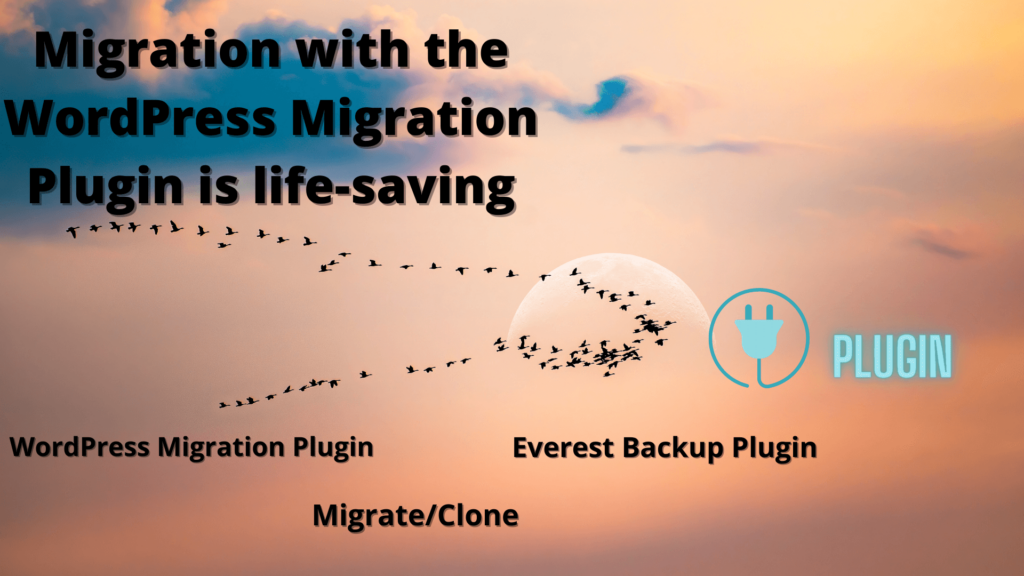When it comes to changing our hosting service or completely redesigning our website one thing really bothers us and that is migration. Because we all know if something goes wrong during migration then we might lose our important information. That’s why we think a lot and analyze also before migrating our website. But do you know with Best WordPress Migration Plugin, you can simply and securely migrate your website from one host to another or one website to another? If you don’t know then we are here to tell you.
As you know we can migrate our website with the help of our host provider or you can do it manually. But with these methods, there is a chance of losing data or misplacing your files. Not always but sometimes mistakes can happen and that mistake will cause a huge loss. So here is an alternative for you that is secure, simple, and doesn’t take too much time. Install a migration plugin in your WordPress website and migrate your website easily in a more secure way.
Why not get a WordPress plugin to your website so that you don’t have to worry about losing important files while migrating.
Importance of WordPress Migration Plugin
As I have already mentioned why you should choose a WordPress migration plugin for your WordPress website. Let’s talk briefly for example.
Imagine you want to change your host provider because of bad service or an increase in price (the reason can be anything). Now you need to migrate your website from one host provider to another then it is obvious your old host provider won’t be happy to let you go but they can’t. So when you talk about the migration of your website to another they might take time to migrate your website. And by chance, if you lose data then it will be hard to claim with your old host provider and you might lose that data.
Talking about the next scenario, you change your CMS or the whole website and you need to transfer your old important files to new ones. It’s okay if you don’t want to take help from your host provider and do it yourself. Migrating your whole website to a new one manually will take lots of time and you can’t imagine how stressful and confusing it will be. Because of the similar name of the website and files, it will be confusing and if you lose any of the old important data or misplace then it will be so much stress.
These are two common examples and reasons why you need to get the WordPress Migration Plugin for your website. If you have installed the WordPress Migration Plugin then you don’t have to face any of these problems and everything will go smoothly.
How to choose the best WordPress migration Plugin for your website?
You must wonder how to get the WordPress migration Plugin, the answer is simple, go to wordpress.org then on your left you will see a search bar type “Migration Plugin” and press enter. After a fraction of time, you will see hundreds of WordPress migration plugin lists. You can choose the best WordPress migration plugin among them for your website.
We got the list of WordPress migration plugins but before choosing we must know the features of the plugin. We must know how to determine the best one for the website. Here are some features of the WordPress migration Plugin:
- First of all, the WordPress migration plugin needs to be updated frequently. That means the plugins must be updated at least once within 3 months.
- The plugin must have a free and premium version so that the user can test the free version before jumping into the premium.
- A migration plugin must have a backup feature in it because before migrating anything we must take a backup of the whole website.
- It must be integrated with a cloud server so that the backup files will be saved in a cloud server.
- The WordPress migration plugin must be simple to use, if the user feels any difficulty using the plugin then the user doesn’t want that plugin.
- The price mustn’t be too much high because the user can afford the high prices and can’t.
- At last, the reviews of the customer and good support
If you want to know which will be the best one for your website then we do have a blog that might help you. Top 15 best WordPress migration plugin
How does it work?
At first, you must install a WordPress Migration plugin on your website. Every plugin installation process is the same. So we take an Everest Backup Plugin which is also a WordPress migration plugin.
To install the Everest Backup Plugin this blog might help you: How to install the Everest Backup plugin?
After installation plugin on both websites (Website 1 and Website 2) login to both websites.
Let us suppose login info of Website1:
Username: Admin1
Password: admin1_admin1
Login info of Website2:
Username: Admin2
Password: admin2_admin2
Select Migration/Clone from the Website1 Everest Backup plugin. Choose a backup file from the list. Make a copy of the key when you’ve generated it. Now paste it into Website2’s clone tab. Check to see if the information is correct (Check the migration key length). Select the clone by clicking on it.
After a little while, the WordPress dashboard will open and you will be able to log in. The username and password for Website1 are used to log in. Use Website1’s login information. After logging in, you’ll be taken to the Everest Backup Plugin’s “Log” page.
This tutorial video might help you to be clear on how it works and how you can migrate your website and clone it.
You will find other WordPress migration plugins too …
Apart from Everest Backup Plugin, there are hundreds of WordPress migration plugins you will find on wordpress.org. You must be confused about which one to choose because almost every WordPress migration plugin has similar features. So you go through reviews but there also you will be disappointed because many plugins have 5-star ratings.
What to do? I suggest you make a list of 10 or 20 WordPress migration plugins and compare them with each other from features, price, ratings, and others. But keep this in your mind if the plugin is not updated within 3 months then better to ignore that plugin even if it has low cost and good features. For your ease, we have compared some WordPress migration plugins. Go to the link below
Top 15 best WordPress migration plugins
Final thought
Want to make life easier and worry less while migrating a website then it is better to install a WordPress Migration plugin on your WordPress website. And while choosing the best one for your website, make a list of the plugins which you might think are the best ones and then compare them with each other. You will find the free version of plugins also test those and at last choose the plugin which fulfils all your requirements.