
How to Restore a WordPress Site After a Crash?
WordPress is among the most widely used website development platforms, and for good reason. It has a large selection of plugins and themes and is

WordPress is among the most widely used website development platforms, and for good reason. It has a large selection of plugins and themes and is

If you’re a WordPress user, keeping your website updated is crucial for its performance, security, and functionality. In this article, we’ll explore the importance of
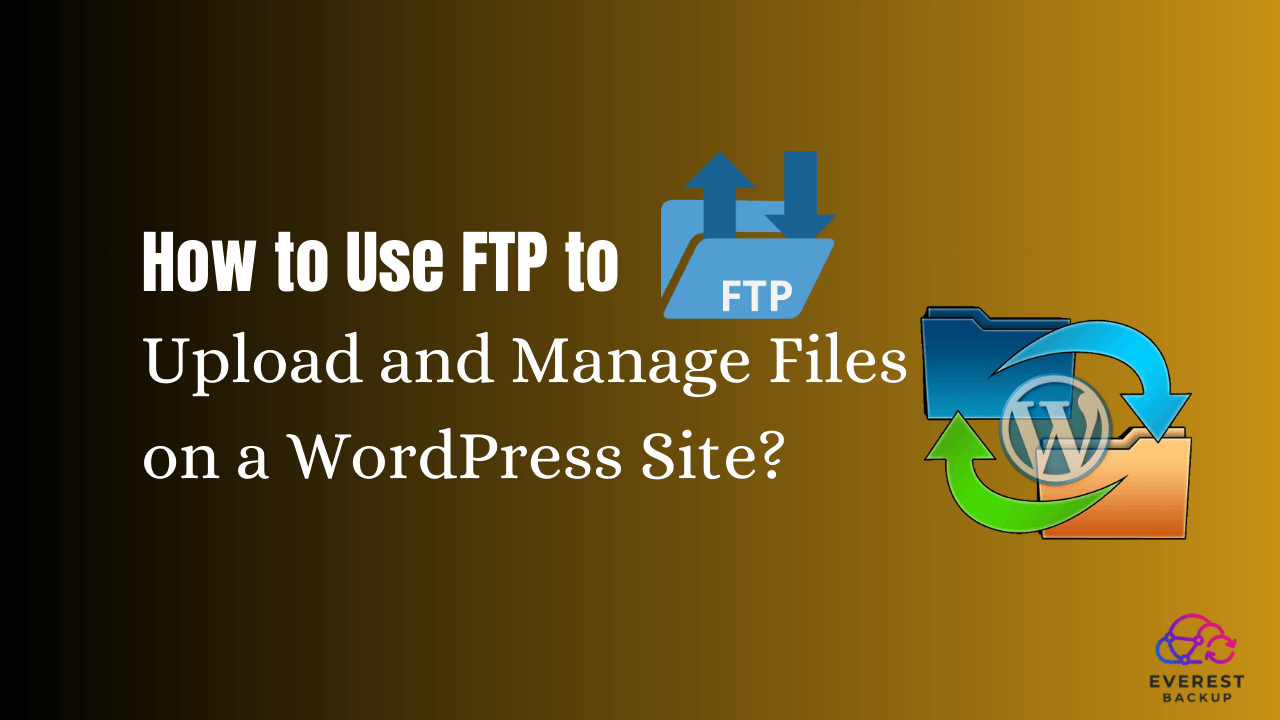
If you are a WordPress user, you may have encountered the term FTP, but what exactly is it, and why is it important for managing
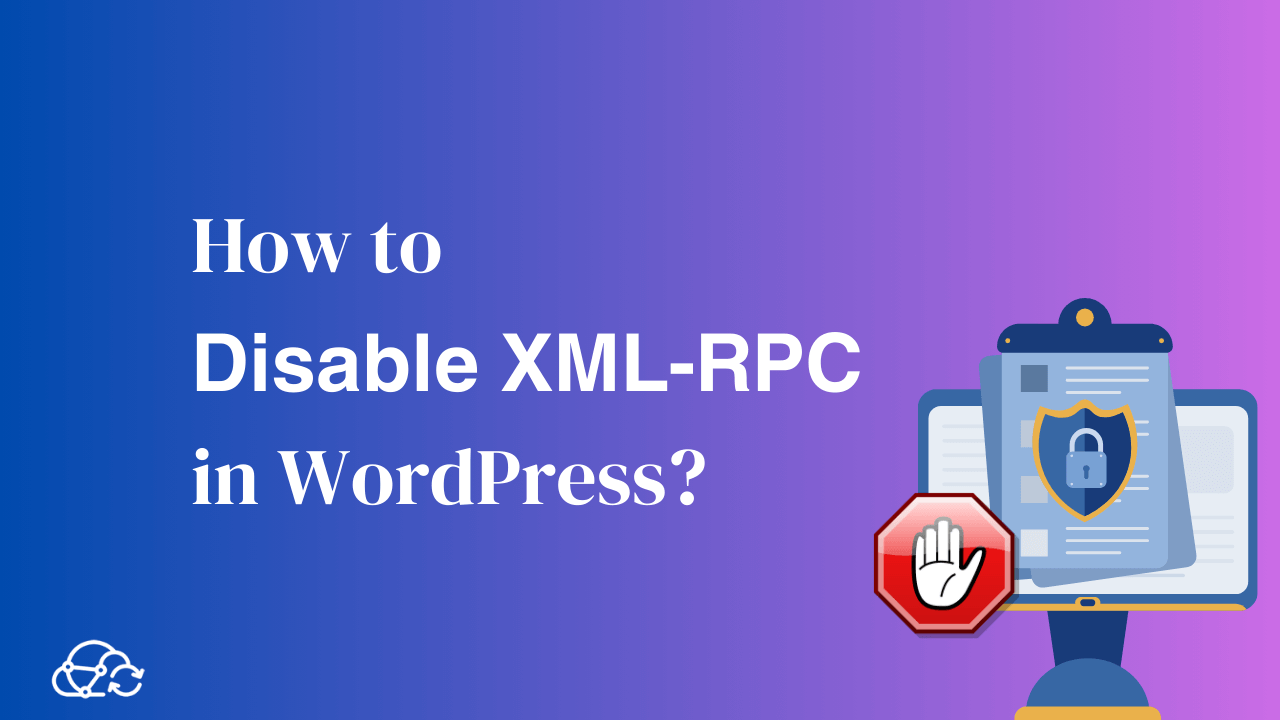
If you are an avid WordPress user, it’s very important to make sure your website is secure. One of the vulnerabilities that hackers often exploit
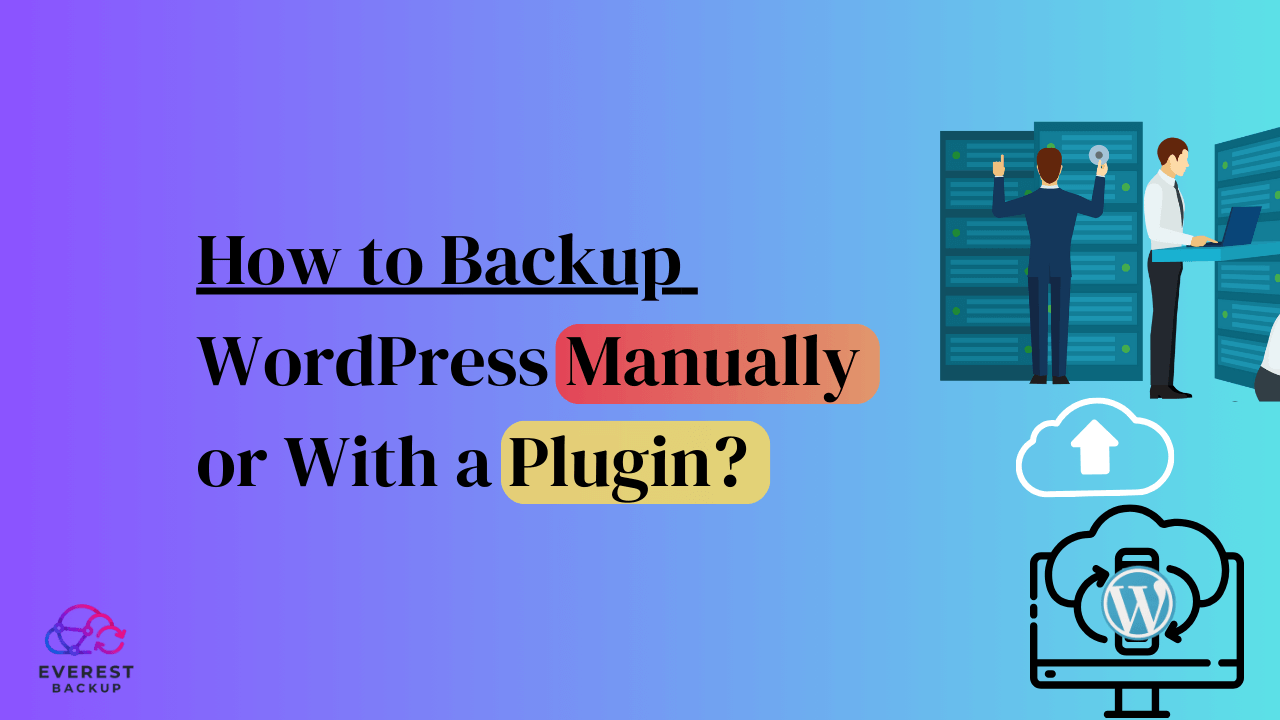
When it comes to your WordPress website, backing up your data is not optional – it’s essential! Whether you want to protect your website from
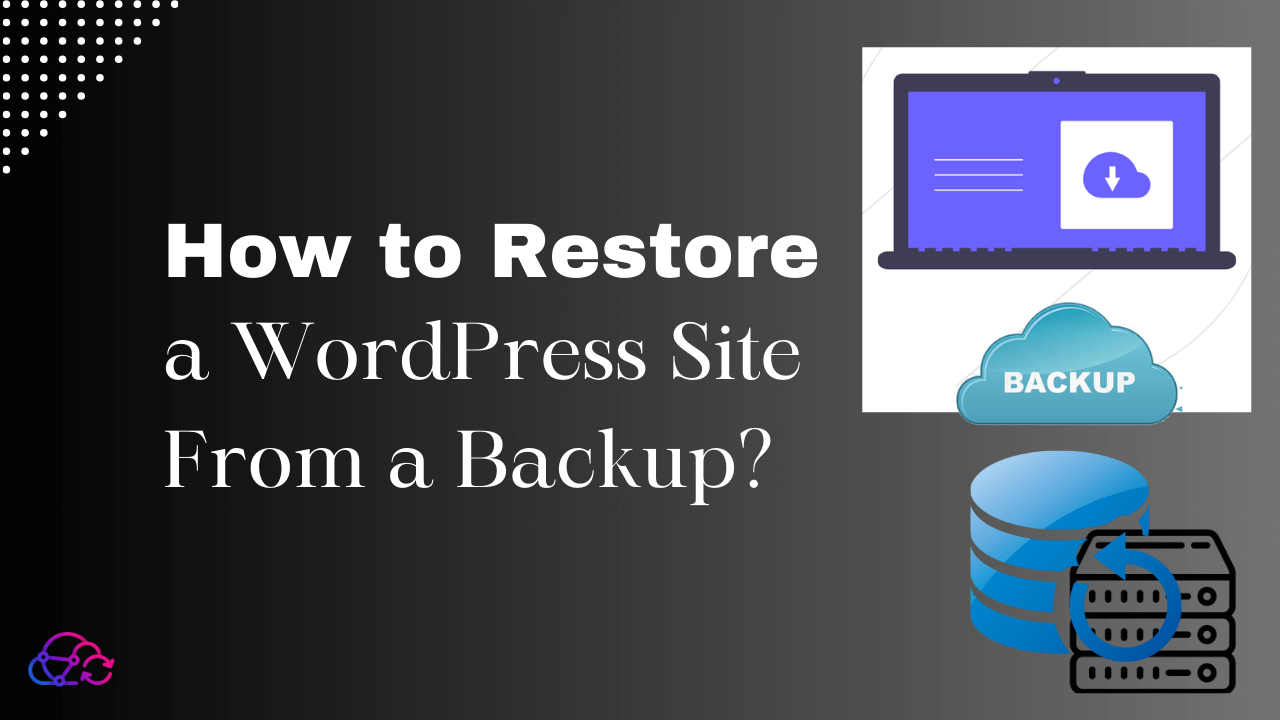
Restoring a WordPress site from a backup can be a lifesaver when unexpected issues arise, such as data loss or website crashes. By taking proactive
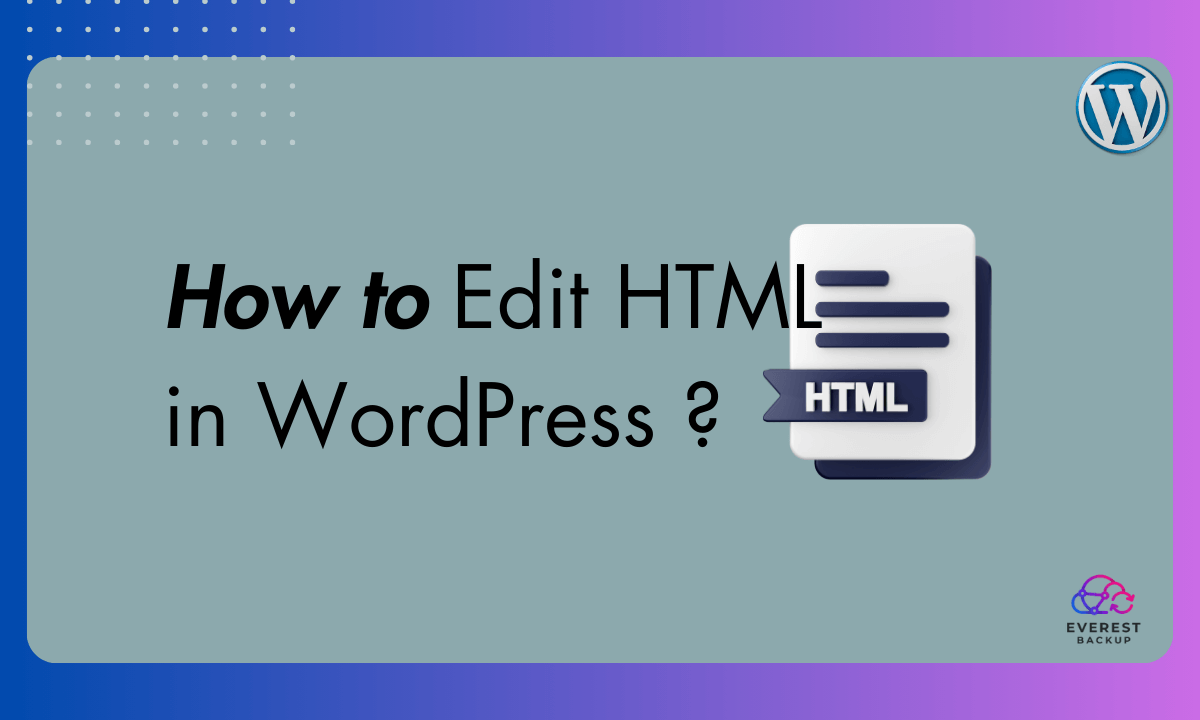
In The World of WordPress, HTML looks tricky. Fortunately, for many non-techy web owners, WordPress seemingly dovetails the gap through its user-friendly interface. Yet, understanding how to
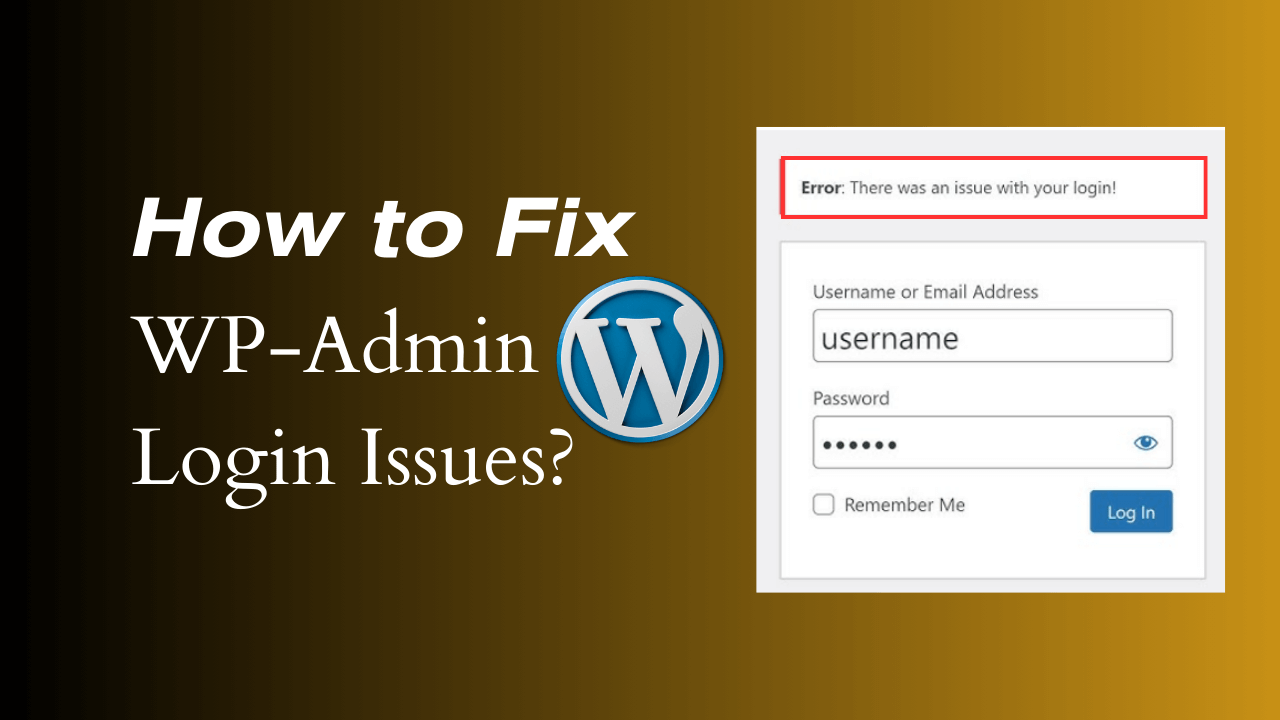
Are you having trouble accessing the WP-Admin login? It can be frustrating to encounter login issues when trying to access the backend of your WordPress
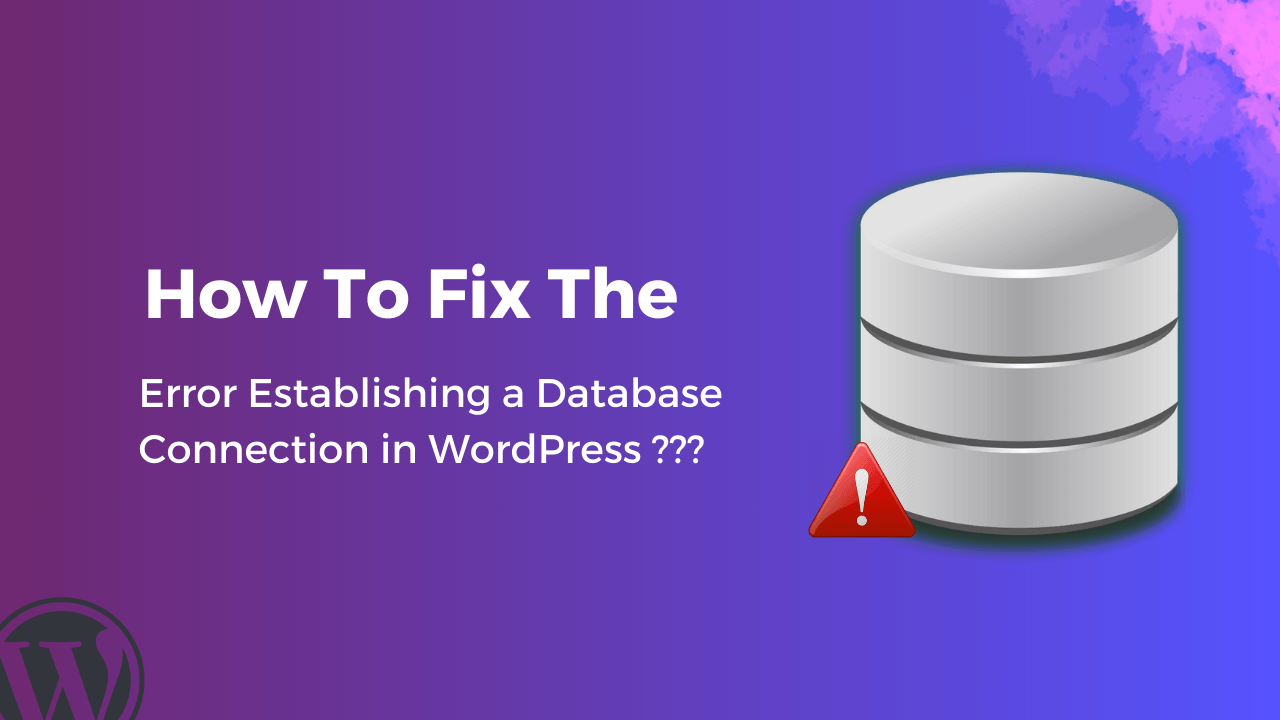
If you’re a website owner using WordPress, the frustrating “Error Establishing a Database Connection” message can be quite exasperating. This error can render your website
Reduces backup size by only saving changes since the last backup. Ideal for saving storage space and improving performance.
Protects your backup files with strong encryption, ensuring data privacy and preventing unauthorized access.
Adds an extra layer of security with a second authentication factor and restricts other users from changing settings, backup locations, and configurations.
Supports FTP and sFTP protocols for remote storage, allowing secure off-site backups for added protection and flexibility.
Customizes how long backups are stored, optimizing space and data availability.
Organizes backups into separate cloud folders for easy access and management.
Automatically deletes outdated backups in compliance with defined retention rules.
Seamlessly integrates with Amazon Web Services (AWS) for scalable and reliable cloud backup storage.
Allows backup management via WordPress CLI commands for faster and automated workflows.
Supports WordPress multisite networks for easy backup and migration of multiple sites.
Provides an organized listing of the contents of each backup file, making it easier to find specific files without the need to extract or restore the entire backup.
Compares different PHP versions to ensure compatibility during migration and avoid issues.
Improves functionality and resolves existing bugs for better overall performance and reliability.
Important Notice: AppSumo Purchase Account Information
We want to keep you updated on your AppSumo LTD user account status. Currently, your account has not been set up on our platform.
But, here’s some exciting news we’d like to share with you!
We are actively developing a new Dashboard feature that will soon empower you to:
Easily log in to your account.
Manage your downloads
Access your license keys
We sincerely appreciate your patience, and we promise to notify you promptly as soon as the Dashboard becomes available for your use.